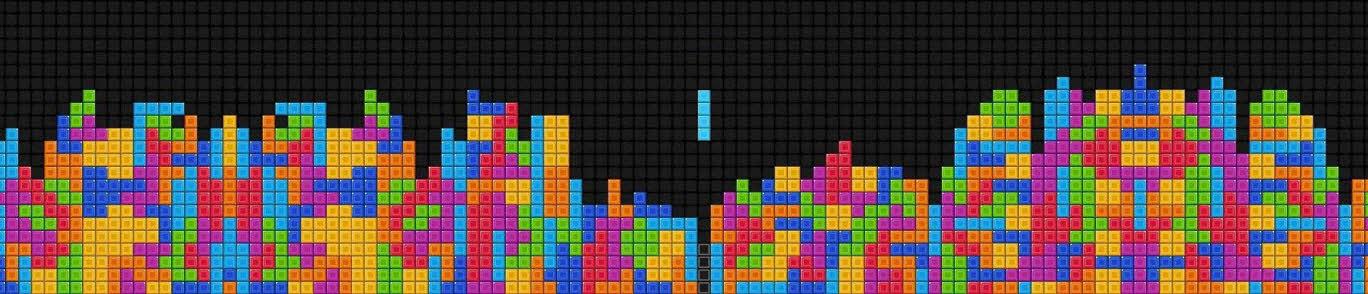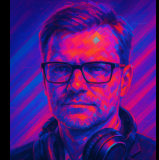Schönes kleines Projekt hast Du dir da ausgesucht, bei dem Du viel Nützliches (Linux-) Wissen lernen kannst.
Ich habe auch so einen Cloud-Server aufgesetzt, allerdings als VPC beim Provider mit Centos 7 und Nextcloud. Die Frage ist nicht, welche Linux-Distri am Besten ist, sondern mit welcher Du am Besten zurecht kommst.
Da der Raspberry wenig Strom verbraucht, kannst Du ihn permanent online lassen. Um ihn zu erreichen, brauchst Du eventuell einen Dyn-DNS Provider.
Firewall, ja. Auch zum zu schauen wie das so funktioniert unter Linux. Lizenzen sind eher kein Thema bei deinem Projekt.