Das weiß ich nicht. Ich bein kein guter Programmierer. Ich verstehe aber bisschen etwas davon. Typischer Anfänger halt (also ich). Ich mag es mit einem "leeren Blatt Papier" zu beginnen, da ich dann den Code komplett verstehe, den ich getippt habe am Schluss. Allerdings bringen Templates natürlich gewisse Vorteile mit sich, was wohl auch der Grund sein wird, weshalb du das vorhast. Ich sags wie es ist mein Antrag war relativ schlecht, aber ich habe ein Projekt (welches auch relativ schlecht war) mit Microsoft Power Apps etc. abeschlossen. Die Note war nur eine 4, aber hätte ich es besser gemacht, wäre bestimmt auch eine besserer Note mögich gewesen. Der Antrag ging bei mir durch.
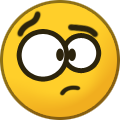 VeganeWurstBude hat eine Reaktion von Brapchu in Abschlussprojekt: Entwicklung einer LagerverwaltungDas weiß ich nicht. Ich bein kein guter Programmierer. Ich verstehe aber bisschen etwas davon. Typischer Anfänger halt (also ich). Ich mag es mit einem "leeren Blatt Papier" zu beginnen, da ich dann den Code komplett verstehe, den ich getippt habe am Schluss. Allerdings bringen Templates natürlich gewisse Vorteile mit sich, was wohl auch der Grund sein wird, weshalb du das vorhast. Ich sags wie es ist mein Antrag war relativ schlecht, aber ich habe ein Projekt (welches auch relativ schlecht war) mit Microsoft Power Apps etc. abeschlossen. Die Note war nur eine 4, aber hätte ich es besser gemacht, wäre bestimmt auch eine besserer Note mögich gewesen. Der Antrag ging bei mir durch.
VeganeWurstBude hat eine Reaktion von Brapchu in Abschlussprojekt: Entwicklung einer LagerverwaltungDas weiß ich nicht. Ich bein kein guter Programmierer. Ich verstehe aber bisschen etwas davon. Typischer Anfänger halt (also ich). Ich mag es mit einem "leeren Blatt Papier" zu beginnen, da ich dann den Code komplett verstehe, den ich getippt habe am Schluss. Allerdings bringen Templates natürlich gewisse Vorteile mit sich, was wohl auch der Grund sein wird, weshalb du das vorhast. Ich sags wie es ist mein Antrag war relativ schlecht, aber ich habe ein Projekt (welches auch relativ schlecht war) mit Microsoft Power Apps etc. abeschlossen. Die Note war nur eine 4, aber hätte ich es besser gemacht, wäre bestimmt auch eine besserer Note mögich gewesen. Der Antrag ging bei mir durch.



