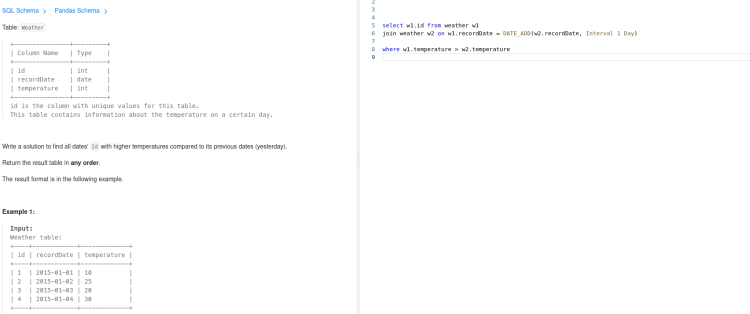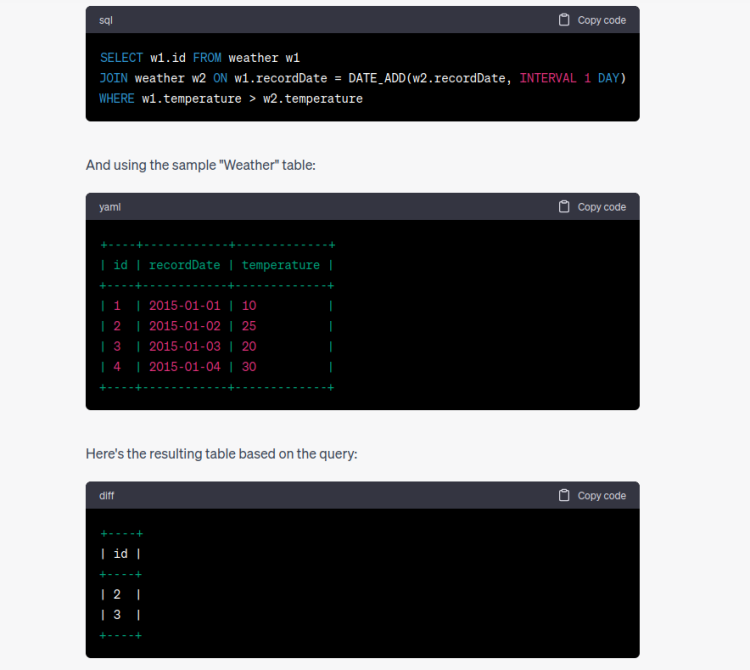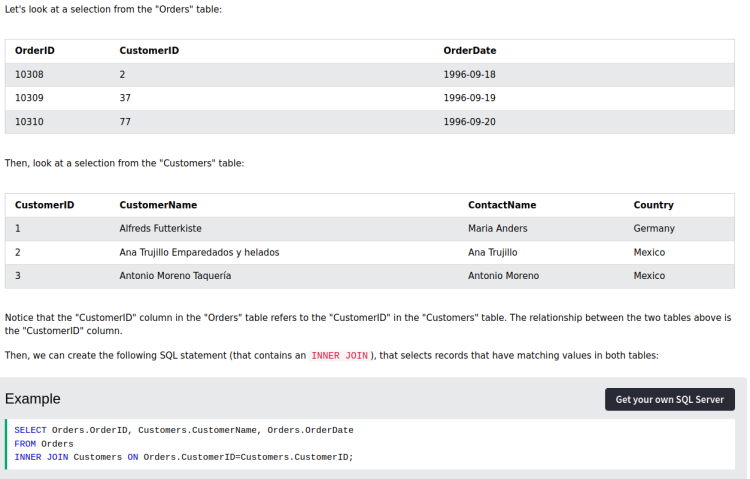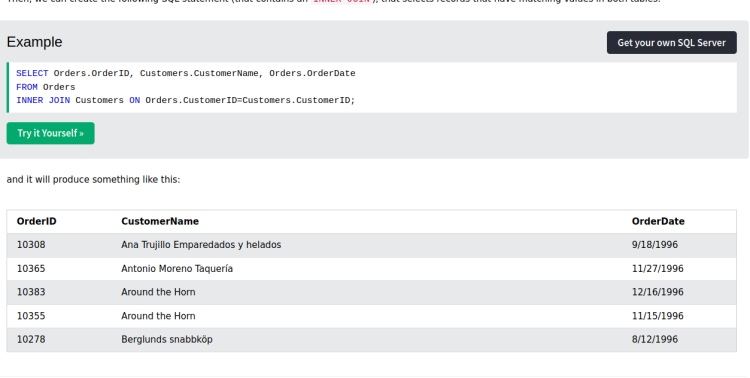Alle Beiträge von rasenganIT
-
SQL verwirrt mich
Noch eine Frage: Leetcode Aufgaben (siehe Bild), die Lösung habe ich von ChatGPT und auf Leetcode ist sie richtig aber wenn ich mir das Resultat ausgeben lasse dann kommt da als ID: 2 und 3 statt wie auf Leetcode 2 und 4. Nach meinem Verständnis kann die Funktion nicht richtig sein.. Wieso ist das richtig?
-
SQL verwirrt mich
Mein Fehler :), danke. Bin 2 Uhr wach geworden und dachte ich lerne mal SQL und war total verwirrt. PS: Mache eine Umschulung
-
SQL verwirrt mich
Ich dachte der SQL Befehl würde die zwei Tabellen joinen wo die CustomerID die selbe ist, sprich 2. Wieso werden in der Ausgabe auch die anderen Zeilen ausgegeben wenn nur "Ana Trujilo..." diese Vorgabe erfüllt?
-
'with' expected at least one variable assignment | Django - HTML Fehler
Das war die Lösung "Beachte, dass es keinen Raum zwischen product und = gibt, um sicherzustellen, dass das {% with %}-Tag korrekt interpretiert wird." Ich danke dir
-
'with' expected at least one variable assignment | Django - HTML Fehler
{% include "store/base.html" %} {% load static %} {% block content %} <main class="pt-5"> <div class="container"> <h1 class="h5"> Warenkorb </h1> <hr> {% for item in cart %} {% with product = item.product %} <br> <div class="row mb-4 border product-item"> { <div class="col-md-3 col-lg-2 order-md-first bg-light"> <img class="img-fluid mx-auto d-block" width="200px" alt="Responsive image" src="{{product.image.url}}"> <!-- Product image --> </div> <div class="col-md-9 col-lg-10 ps-md-3 ps-lg-10"> <a href="" class="text-decoration-none text-reset"> <!-- Product get absolute url --> <h1 class="h5 pt-2"> {{product.title}}<!-- Product title --> </h1> </a> <div class="border"> <div class="col border-bottom"> <div class="row p-3"> <div class="col-6"> Produkt </div> <div class="col-6 text-end"><span class="h6 fw-bold">€ {{product.price}}<!-- Product price --> </span></div> </div> </div> <div class="col"> <div class="row p-3"> <div class="col-12"> <label for="select">Anzahl</label> <select id=""> <option selected> {{item.qty}} </option> <option value="">1</option> <option value="">2</option> <option value="">3</option> <option value="">4</option> </select> <br> <br> <button type="button" id="update-button" class="btn btn-primary btn-sm update-button"> Aktualisieren </button> <button type="button" id="delete-button" class="btn btn-danger btn-sm delete-button"> Löschen </button> </div> </div> </div> </div> </div> </div> {% endwith %} {% endfor %} <div class="col-12 text-end"> <div class="h6 fw-bold"> Gesamtsumme: € <div id="total" class="d-inline-flex"> <!-- cart.get_total --> </div></div> </div> </div> </main> {% endblock %} Hallo , ich versuche gerade mit Django eine Ecommerce Webseite zu programmieren und bekommen diesen Fehler. Kann mir jemand weiterhelfen?