JayBy
User
-
Registriert
-
Letzter Besuch
Reputationsaktivität
-
 JayBy hat auf t1nk4bell in Mein Projektantrag wurde abgelehnt :(Als kleiner Tipp , da du es öfters erwähnst was anderes so hatten und was genehmigt wurden ist .
JayBy hat auf t1nk4bell in Mein Projektantrag wurde abgelehnt :(Als kleiner Tipp , da du es öfters erwähnst was anderes so hatten und was genehmigt wurden ist .
Mach dein Ding , und mach es gut .
Es ist klar definiert warum ein Projekt mit vorgenommen Lösung nicht genehmigt wird . Vielleicht hatte mal jemand Glück . Kein Grund das auch so zu machen.
Setz dich ab ,hau rein , lerne , setze was richtig schickes um , kassiere die Anerkennung dafür.
Wenn es dafür nun zu spät ist dreh eine Ehrenrunde. Nimm dir die Zeit es gut zu machen , da geht's um deine Zukunft
-
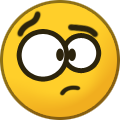 JayBy hat auf JakobFISI in Projekt für FISI ausreichend?Austausch der Drucker sowie Installation bzw. Einrichtung eines neuen Druckservers. Das würde als Projekt sicherlich reichen wenn du etwas mehr auf das erstellen der VM eingehst und ein bisschen Tiefe in das Projekt einbaust.
JayBy hat auf JakobFISI in Projekt für FISI ausreichend?Austausch der Drucker sowie Installation bzw. Einrichtung eines neuen Druckservers. Das würde als Projekt sicherlich reichen wenn du etwas mehr auf das erstellen der VM eingehst und ein bisschen Tiefe in das Projekt einbaust.



