
Verwirrter
-
Gesamte Inhalte
2 -
Benutzer seit
-
Letzter Besuch
Inhaltstyp
Profile
Forum
Downloads
Kalender
Blogs
Shop
Beiträge von Verwirrter
-
-
Hallo !!
Ich habe da ein Problem mit vServer (virtueller Server) !!
Und zwar habe ich mir einen vServer angelegt klappt auch alles super, ich kann diesen starten/ stoppen und auch betreten (enter)!
Doch wenn ich nun via ssh auf den vServer zugreifen möchte lande ich immer auf dem "hauptserver" (wo der vServer drauf läuft) !! Er will dann also immer das root passwort des "Hauptservers" !!!
Ich gabe natürlich dann die IP-Adresse des vServers an ! Pingen kann ich den aber !!!
Woran kann das liegen ???
Hier ein paar Daten + der Config des vServer:
# Description:
source /etc/vservers.conf
if [ "$PROFILE" = "" ]; then
PROFILE=prod
fi
case $PROFILE in
prod)
# Select the IP number(s) assigned to the virtual server
# These IPs will be defined as IP alias
# The alias will be setup on IPROOTDEV
# You can specify the device if needed
# IPROOT="eth0:1.2.3.4 eth1:3.4.5.6"
IPROOT="XXX.XXX.XXX.XXX"
# You can define on which device the IP alias will be done
# The IP alias will be set when the server is started and unset
# when the server is stopped
# The netmask and broadcast are computed by default from IPROOTDEV
IPROOTMASK=255.255.255.XXX
#IPROOTBCAST=
IPROOTDEV=eth0
# You can set a different host name for the vserver
# If empty, the host name of the main server is used
I /etc/vservers/vServer0.conf Row 72 Col 1 1:41 Ctrl-K H for help
IPROOT="XXX.XXX.XXX.XXX"
# You can define on which device the IP alias will be done
# The IP alias will be set when the server is started and unset
# when the server is stopped
# The netmask and broadcast are computed by default from IPROOTDEV
IPROOTMASK=255.255.255.XXX
#IPROOTBCAST=
IPROOTDEV=eth0
# You can set a different host name for the vserver
# If empty, the host name of the main server is used
S_HOSTNAME=vServer0.myazubi.de
;;
backup)
IPROOT=""
#IPROOTMASK=
#IPROOTBCAST=
IPROOTDEV=eth0
S_HOSTNAME=
;;
esac
# Set ONBOOT to yes or no if you want to enable this
# virtual server at boot time
ONBOOT=no
# Control the start order of the vservers
# Lower value start first
PRIORITY=100
# You can set a different NIS domain for the vserver
# If empty, the current on is kept
# Set it to "none" to have no NIS domain set
S_DOMAINNAME=
# You can set the priority level (nice) of all process in the vserver
# Even root won't be able to raise it
S_NICE=
# You can set various flags for the new security context
# lock: Prevent the vserver from setting new security context
# sched: Merge scheduler priority of all processes in the vserver
# so that it acts a like a single one.
# nproc: Limit the number of processes in the vserver according to ulimit
# (instead of a per user limit, this becomes a per vserver limit)
# private: No other process can join this security context. Even root
# Do not forget the quotes around the flags
S_FLAGS="lock nproc"
# You can set various ulimit flags and they will be inherited by the
# vserver. You enter here various command line argument of ulimit
# ULIMIT="-H -u 200"
# The example above, combined with the nproc S_FLAGS will limit the
# vserver to a maximum of 200 processes
ULIMIT="-HS -u 1000"
# You can set various capabilities. By default, the vserver are run
# with a limited set, so you can let root run in a vserver and not
# worry about it. He can\'t take over the machine. In some cases
# you can to give a little more capabilities \(such as CAP_NET_RAW\)
S_CAPS="CAP_NET_RAW"
# S_CAPS=""
# Select an unused context (this is optional)
# The default is to allocate a free context on the fly
# In general you don't need to force a context
#S_CONTEXT=
- Kernel: 2.6.9-vs1.9.3
- patch-2.6.9-vs1.9.3.diff
- Das System ist: FederaCore3
- util-vserver-0.30 bzw. util-vserver-0.30.196.
- vserver-admin-0.32-1.i386


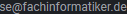

vServer lässt sich nicht starten !!!
in Rootserver - Vserver - Webspace
Geschrieben
So, ich habe noch ein vServer Problem !!
Und zwar habe ich einmal einen vServer RedHat9 minimum und einen RedHat9 Full installiert. Der Minimum klappt super doch den Full bekomme ich nicht gestarten, folgende Meldung erscheint:
Starting the virtual server vServer1
Server vServer1 is not running
ipv4root is now XXX.XXX.XXX.XXX
Host name is now vServer1.net
New security context is 49174
Woran kann das liegen ??
DANKE !!!