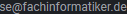Topcam
-
Gesamte Inhalte
2 -
Benutzer seit
-
Letzter Besuch

![]()
Schicke uns eine Nachricht!
Fachinformatiker.de ist die größte IT-Community
rund um Ausbildung, Job, Weiterbildung für IT-Fachkräfte.