-
Gesamte Inhalte
35 -
Benutzer seit
-
Letzter Besuch
Inhaltstyp
Profile
Forum
Downloads
Kalender
Blogs
Shop
Beiträge von Smoggy
-
-
rofl...
Kannst die doch schnell was selber erstellen
hier gibts die Orginal PDF-Fileformat-Reference
tztz...
-
Borland "AnsiString" kann mit dem VS "CString" gleichgesetzt werden. Funktionen sind aber unterschiedlich. In der Hilfe von VS mal nach CString suchen
-
Möchtest du etwas vom Borland Builder zum VC portieren???????
Label gibts in VC nicht.
Aus der VC-Hilfe:
Convert an integer to a string:
char *_itoa( int value, char *string, int radix );
Parameters:
value = Number to be converted
string = String result
radix = Base of value; must be in the range 2 – 36
Das allererste, was wir in AWE in der Schule gelernt haben: Die Hilfe benutzen.
-
Ja und nein. komplett selber zeichnen ist IMHO noch zu aufwendig
Hier der Artikel*******************************************************
******************************************************************
List Box, Draw Thyself
Dear Dr. GUI,
Please forgive me if I am suffering from amnesia and have already bugged you about this.... I remember I was going to send you e-mail, I just don't remember if I actually sent it. So on with my question...
I need to have individual lines inside a CListBox to possibly be different colors. I know that I can change the color for all of the text but that really doesn't help me that much. I have searched and searched for something that would help me do this and all I can find is how easy it is to do in Visual Basic. Is there any solution in VC++ that will give me this functionality?
Thanks!
Dr. GUI replies:
The good doctor notes that this won't be trivial, but your problem gives him a great chance to show how to use "owner-draw" list boxes. "Owner-draw" is a common Windows technique whereby Windows asks you to draw the item that needs to be drawn. Many Windows controls, including buttons and menus, also support owner-drawing.
So, for this example, we'll use an owner-drawn list box. The entire process involves just four simple steps:
Derive a class from CListBox.
Override the CListBox::MeasureItem virtual function to specify the height for each item.
Override the CListBox::DrawItem virtual function to perform the painting.
Override the CListBox::CompareItem virtual function to determine the order in which the a string has to be added. This is necessary only if you wish to have a sorted list.
Note that the list box should have the LBS_OWNERDRAWVARIABLE and LBS_HASSTRINGS styles set. You need to select these styles for the list box when you create it using a resource editor. Otherwise, if you create the list box dynamically, specify these styles during creation.
The following CLineListBox class provides an implementation. Here the color for the text is stored as item data and retrieved during painting. First, we implement the AddItem function, which adds the string to the list box and stores the color in the 32-bit item data associated with the string:
void CLineListBox::AddItem(const CString& str, COLORREF rgbText)
{
int nIndex;
nIndex = AddString(str);
if( CB_ERR != nIndex )
SetItemData(nIndex, rgbText);
}
Next, we override DrawItem to draw the string in the color stored in the item data:
void CLineListBox::DrawItem(LPDRAWITEMSTRUCT lpDIS)
{
CDC dc;
CRect rcItem(lpDIS->rcItem);
UINT nIndex = lpDIS->itemID;
COLORREF rgbBkgnd = ::GetSysColor(
(lpDIS->itemState & ODS_SELECTED) ?
COLOR_HIGHLIGHT : COLOR_WINDOW);
dc.Attach(lpDIS->hDC);
CBrush br(rgbBkgnd);
dc.FillRect(rcItem, &br);
if( lpDIS->itemState & ODS_FOCUS )
dc.DrawFocusRect(rcItem);
if( nIndex != (UINT)-1 )
{
// The text color is stored as the item data.
COLORREF rgbText = (lpDIS->itemState & ODS_SELECTED) ?
::GetSysColor(COLOR_HIGHLIGHTTEXT) : GetItemData(nIndex);
CString str;
GetText(nIndex, str);
dc.SetBkColor(rgbBkgnd);
dc.SetTextColor(rgbText);
dc.TextOut(rcItem.left + 2, rcItem.top + 2, str);
}
dc.Detach();
}
Then, we have to override MeasureItem to tell Windows how high each item is. (Note that the items could each be of different height if we wanted.)
void CLineListBox::MeasureItem(LPMEASUREITEMSTRUCT lpMIS)
{
// Set the item height. Get the DC, select the font for the
// list box, and compute the average height.
CClientDC dc(this);
TEXTMETRIC tm;
CFont* pFont = GetFont();
CFont* pOldFont = dc.SelectObject(pFont);
dc.GetTextMetrics(&tm);
dc.SelectObject(pOldFont);
lpMIS->itemHeight = tm.tmHeight + 4;
}
Finally, we support sorting by overriding CompareItem:
int CLineListBox::CompareItem(LPCOMPAREITEMSTRUCT lpCIS)
{
CString str1, str2;
GetText(lpCIS->itemID1, str1);
GetText(lpCIS->itemID2, str2);
return str1.Compare(str2);
}
All that is needed to see the new list box in action is to create a variable of class CLineListBox, associate it with a list box window (perhaps using Class Wizard), and set the color for each text entered using SetItemData. If no color is specified for a string, it gets displayed in black when it is not selected. Suppose m_listBox is a variable of type, ClineListBox. In that case you may use:
m_listBox.AddItem("Hello", RGB(255, 0, 0)); // Add string, "Hello", and display it in red.
m_listBox.AddItem("Windows", RGB(255, 0, 255)); // Add string, "Windows", and display it in magenta.
m_listBox.AddItem("Color listbox"); // Add string, "Color listbox", and display it in default black."
-
Vielleicht hilft es dir weiter, in der Hilfe Visual bei Suchen mal "Ask Dr. GUI #43, List Box, Draw Thyself" einzugeben.
Auf der Seite die gefunden wird, steht in der Mitte mit der Überschrift "List Box, Draw Thyself" , wie du einzelne Einträge farblich anpassen kannst. Hoffe, daß hilft dir weiter...
-
Hab mal etwas gesucht und gefunden: genau das was du möchtest, mit dem Unterschied, daß es bei mir funktioniert. Vieleicht stimmt ja was mit dem Rest des Codes nicht..Poste doch mal die gesamte funktion.
-
Etwas ähnliches gab es schon mal:
http://www.fachinformatiker-world.de/forums/showthread.php?s=&threadid=29231
Das sollte dir beim ändern des Mauszeigers helfen.
-
Mach am besten folgendes FixedRows und FixedCols im Obejektinspector auf 1 setzen. Dies werden deine Beschriftungen.
z.B. 3 nutzbaren Spalten und 5 nutzbaren reihen:
//Anzahl der reihen setzen:
StringGrid->RowCount = 5+1; //+1 für den Kopf des Grids
//Anzahl der Spalten setzen
StringGrid->ColCount = 5;
//Beschriftung der Spalten:
StringGrid->Cells[0][0]= "Laufnummer";
StringGrid->Cells[1][0]= "zweite Spalte";
StringGrid->Cells[2][0]= "dritte Spalte";
StringGrid->Cells[3][0]= "vierte Spalte";
//Beschriftung der Reihen
for (int i=1;i<StringGrid->RowCount;i++)
StringGrid->Cells[0]=IntToStr(i); //trägt in die reihen 1,2,3 usw ein
//zugriff auf die Zellen
StringGrid->Cells[aColumn][aRow];
Was möchtest du noch wissen??
-
auch wenn ich einer der wenigen bin, die was mit karneval anfangen können.....
aber eine bitte:
nicht alle sind sturzbesoffen, nicht alle laufen mit verordneter fröhlichkeit herum, nicht alle gehen fremd.....
also bitte nicht immer verallgemeinern. die meisten wollen wirklich einfach nur feiern....
-
Macht uns Mundtot. Es lebe der Überwachungsstaat!!!!
War im Urlaub und muss sowas nun lesen.Klar das, es ein mehr an Mod-Arbeit ist.
Aber solche Diskussionen garnicht mehr zu zulassen und beim geringsten Anschein kommentarlos zu löschen ist echt ein Witz.....

-
In Visual kommst du über
SetCursor(LoadCursor(NULL,IDC_APPSTARTING));//Sanduhr
SetCursor(LoadCursor(NULL,IDC_ARROW)); //Normal
daran.
-
Die sind aber auch alle nur genommen worden, weil es so mit der Industrie abgesprochen war. Nun ist der Markt mehr oder weniger gesättigt und die Teilnehmer haben nicht mehr so 'rosige' Aussichten.....
-
Oh Shrek.....
mir fällt gerade mal wieder auf, wie microsoftlastig ich doch denke.
Mein Beispiel zielt auf die MFC ab (VC++ 6)
-
Standard ist eigentlich, daß sich der Mauszeiger ändert, und nicht der Button selbst hervorgehoben wird, wenn die Maus sich über dem Button befindet.
Könnte in etwa so aussehen (c+p, sorry):
Im Konstruktor:
m_hButtonCursor = AfxGetApp()->LoadCursor(MAKEINTRESOURCE(IDC_EXAMPLE));
BOOL CExample::OnSetCursor(CWnd* pWnd, UINT nHitTest, UINT message)
{
CString sClassName;
::GetClassName(pWnd->GetSafeHwnd(),sClassName.GetBuffer(80),80);
if (sClassName=="Button" && m_hButtonCursor)
{
::SetCursor(m_hButtonCursor);
return TRUE;
}
return CFormView::OnSetCursor(pWnd, nHitTest, message);
}
Wäre eine Möglichkeit von vielen (wie immer......)
-
Einige von euch müssten ihn ja kennen......
Weiß jemand, was da los ist, oder hat jemand ne Ahnung, wo man was erfahren könnte?????
-
Merci!!!
-
Mal was ganz banales. Wie kann ich bei w2000 im explorer die Ansicht für ALLE Ordner auf "Details" festlegen???
Momentan ist es "Große Symbole".
Thanx
-
Der HotSync ist eigentlich narrensicher. Kann mir nur vorstellen, daß es Probs mit deinem USB-Port gibt. Ich würde den mal neu einrichten/installieren. Wenn das auch nicht hilft, nimm mal die Dockingstation von der Arbeit mit nachhause und prüfe ob es denn seriell klappt. Wenn ja, ist die USB-Dockingstation hin, wenn nein, dann hast du ein Problem....:-)
-
NÖ, aber MS VC++ unterstützt nur 16 Farben im Editor.
-
In der oben genannte Klasse wird das gliche behandelt, nur eben mit einem Static.
Wenn man über das Static(den Button) fährt, ändert sich der Cursor, klickt man ihn an, öffnet sich ne HP.
Da ein static genau wie ein Button auch nur ein Fenster ist, solltest du die funktionsweise eigentlich leicht auf dein Prog übertragen können.
Such einfach mal nach "Paul Dilascia CStaticLink" und wuschel dich dann durch. ist eigentlich sehr einfach. Und ne neue Klasse ist auch nicht von nöten.
(Hatte das Damals in einem FormView und einem Dialog verwirklicht)
Greez
-
Kommt ganz darauf an was er vor hat........

-
Sicherer wird es, wenn du nicht den genannten Schlüssel verwendest, sondern ihn als Gerätetreiber einträgst...;-)

-
Jaaaaanz ruhig bleiben. Hat ja geklappt.
Hab mir ne eigne Klasse geschrieben, die einfach Klasse ist;)
Für den Link trotzdem Thanx
-
Jaja, in die MSDN kann ich auch schauen. Hab es mittlerweile auch hinbekommen. Wäre halt nur dankbar für praktische Tipps gewesen.....


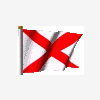

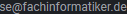

MainFrame Funktion im CView aufrufen
in C++: Compiler, IDEs, APIs
Geschrieben
Also um an Mainframe-Objekt zu kommen, gibt es die Holzhammer-Methode:
CMyApp* pApp = (CMyApp*) AfxGetApp();
pApp->m_pMainFrame->
Eine Form-Switch in einer SDi hab ich auch mal gemacht:
-Als Ressourcen hast du IDD_FORM_1,IDD_FORM_2,IDD_FORM_3
´+ die dazugehörigen Klassen
void CMainFrame::SwitchToForm(int nForm)
{
::SetCursor(::LoadCursor(NULL, IDC_WAIT));
CView* pOldActiveView = GetActiveView(); // Altes View merken
CView* pNewActiveView;
CDocument* pDoc = GetActiveDocument();
switch(nForm)
{
case IDD_FORM_1:
pNewActiveView = (CView*)new CView1;
break;
case IDD_FORM_2:
pNewActiveView = (CView*)new CView2;
break;
case IDD_FORM_3:
pNewActiveView = (CView*)new CView3;
break;
}
pNewActiveView->Create(NULL, NULL, AFX_WS_DEFAULT_VIEW,
rectDefault, this, AFX_IDW_PANE_FIRST, NULL);
// Neu erstelltes View anzeigen und altes View verbergen
pNewActiveView->ShowWindow(SW_SHOW); // Neues Fenster anzeigen
pOldActiveView->ShowWindow(SW_HIDE); // Altes Fenster verbergen
// Neu erstelltes View mit dem Document verbinden und
// altes View vom Document trennen
pDoc->AddView(pNewActiveView);
pDoc->RemoveView(pOldActiveView);
SetActiveView(pNewActiveView); // Aktives View ändern
pNewActiveView->OnInitialUpdate();
RecalcLayout(); // Fenster anpassen
delete pOldActiveView; // Altes View löschen
::SetCursor(::LoadCursor(NULL,IDC_ARROW));
}
Falls fargen sind, einfach melden