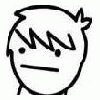-
World of Warcraft - Part 16
CE ist bestellt. Freuen tu ich mich auf jeden Fall auf die Garnison. Konnte man in der Alpha/Beta bereits sehr gut testen.
-
Welche Musik hört ihr zurzeit?
Five Finger Death Punch: - the wrong side of heaven and the righteous side of hell volume 1 - war is the answer - american capitalist \o/
-
World of Warcraft - Part 16
Vollgebufft und ohne Hirn, bieten wir dem Feind die Stirn Auf der zeitlosen Insel droppt ein netter Splitter in einer der Höhlen. +500 auf (nicht ganz sicher) alle Werte, verhält sich wie eine Flask und ist nicht nur auf der Insel nutzbar.
-
World of Warcraft - Part 16
1x wöchentlich die LFRs abklappern, um einigermaßen ans Cap zu kommen und um endlich mal die Knarre mit Sha-Edelstein zu bekommen. Ansonsten auf der Insel rumlungern und von einem Rare zum Nächsten hetzen ...
-
Welche Musik hört ihr zurzeit?
Nordland I und II laufen bei mir in letzter Zeit sehr oft.
-
Welche Musik hört ihr zurzeit?
- World of Warcraft - Part 16
Humor/comics not allowed ^^ aber komischerweise das battle.net ...- World of Warcraft - Part 16
egal welchen Char, auch meine, ich mir da anschaue, überall wird das falsche Set dargestellt bzw falsche Waffe- World of Warcraft - Part 16
Shortyspice den Hut des Ersten Maats sieht man leider nicht. Wird das falsche Set angezeigt- World of Warcraft - Part 16
Möp Möp, der Klassiker. Gibts auch als Nachbildung in den Scherbenwelt-Instanzen- World of Warcraft - Part 16
fuuuu: Mein Off-Gear: Chargecloony ^^ Mein Def-Gear: DS-Set + DS-Marken-Eq vom Händler (der Helm sieht beim Gnom so toll aus) ausserdem hab ich noch ne Muh-Kuh-Kriegerin mit T4, klassischem Quel´Serrar und einigen Spielereien auf der Bank.- Welche Musik hört ihr zurzeit?
Im Auto läuft bei mir momentan Norrøn von Einherjer. Daheim beim daddeln usw. SkyWorld von Two Steps from Hell- World of Warcraft - Part 16
Mich nerven die vielen Dailys mittlerweile auch. Habe am WE mal die neuen Quests in der Wildnis gemacht. Für die komische Krabbe, Tiger und Kranich reichen 30 Minuten bei weitem nicht, wenn nur in gefühlt jedem 5-6 Mob mal ein Q-Item droppt und man sage und schreibe 25 braucht. MC hab ich am Samstag ebenfalls solo gefarmt, mit Jägerlein, und 2 Pets bei Golemag und beim Sulfuronherold bekommen. Ebenfalls am Samstag noch den Lurker geangelt und ein wenig Style-Eq in den T4-/T5-Instanzen gesammelt.- World of Warcraft - Part 16
Ab heute gibt es ein neues, ganz nettes Tierchen im Shop: Das Glutkätzchen 10 Euro für den guten Zweck war mir das kleine Schnuckelchen als Jäger und Sammler sogar wert.- World of Warcraft - Part 16
Letzte Woche mal den ersten Raid im LFR angeschaut. Aber als Katze, weil man als Tank mittlerweile einige Stunden warten darf. 2 Sachen bekommen und irgendwann die Tage noch den Gladi-Umhang bei Sha abgestaubt. Random war das ganze auch sehr chaotisch, also vor dem ersten gildeninternen Raid besser mal ein paar Guides lesen. Ausserdem bin ich erfürchtig bei den Ackerbauern geworden, habe das 4. Feld auf meiner kleinen Farm freigespielt und darf mich jetzt Bäuerin Hannie nennen ^^ - World of Warcraft - Part 16
View in the app
A better way to browse. Learn more.