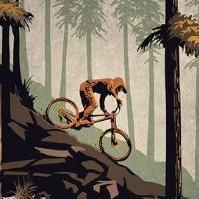claireannelage
User
-
Registriert
-
Letzter Besuch
Reputationsaktivität
-
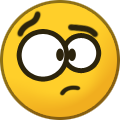 claireannelage hat eine Reaktion von 0x00 in Suche Hilfe bei der wahl der Prüfungsthemashallo,
claireannelage hat eine Reaktion von 0x00 in Suche Hilfe bei der wahl der Prüfungsthemashallo,
ich hatte eigentlich Hilfe bei der richtigen Auswahr des Prüfungsthemas gesucht, leider darf ich einen solchen Artikel hier nicht schreiben, er wurde gelöscht. Ich bin derzeit im Homeoffice und viel auf mich allein gestellt gibt es Seiten die bei bei dieser Thematik helfen können, möglichst deutsch, und möglichst keine Ansammlung von Idioten die sich nur toll vorkommen wollen und allen schreiben was sie machen ist Mist. Habe bereits gegoogelt und nichts gefunden, ausser sehr generelle Sachen. Ich hoffe der Post wird nicht gleich wieder gelöscht... (daher kann ich keider auch nicht mehr schreiben worum es eigentich geht, im Prinzip um einen Webcrwaler ganz spezieller Art). Falls jemand eine solche Seite kennt wäre ich ihm dankbar