Georgey
User
-
Registriert
-
Letzter Besuch
Reputationsaktivität
-
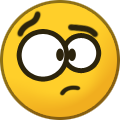 Georgey hat eine Reaktion von allesweg in Projektantrag: HyperVHallo Schorsch, Hallo Ott,
Georgey hat eine Reaktion von allesweg in Projektantrag: HyperVHallo Schorsch, Hallo Ott,
vorab kurz als Info: Ich mache bei meiner Projektarbeit so ziemlich das gleiche, habe allerdings nur noch eine Woche um die Dokumentation abzugeben (private gründe warum das jetzt so knapp ist) und habe noch nicht mal anfangen können und bin so ziemlich auf mich alleine gestellt. Ich mache eine Umschulung und die Schule ist fürn A... (bleibt ja weit weg von der ACME Corp in Springfield) und mein Praktikumsbetrieb macht gerade ne Umstrukturierung durch!
Vielleicht könnt ihr mir helfen und Eure Dokumentationen als Hilfestellung zukommen lassen - wie muss sowas aussehen wo fang ich an usw.
Danke schon mal
Gruß Georgey




