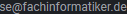hallo,
ich habe folgende Frage:
Hintergrund der Frage ist folgende, dass in den Homeverzeichnissen der User manchmal desktop.ini-Dateien auftauchen (die wohl Windows-Clients anlegen), welche dann bei uns auf dem Servershare in der Explorer-Orderansicht den gesamten Homeverzeichnisordner als „My Documents“ anstatt des Usernamen anzeigen laesst.
Diese Gruppenrichtlinie habe ich dazu gefunden, was das Anlegen der desktop.ini-Datei unterbinden soll.
There's a much easier method, non-destructive, which targets the actual Desktop.ini entry responsible for this behaviour. Go to:
Group Policy -> User Configuration -> Preferences -> Windows Settings -> Ini Files
Create a new Ini File entry, with the following settings:
Action: Delete
File Path: %homeshare%\desktop.ini
Section Name: .ShellClassInfo
Property Name: LocalizedResourceName
MAKE SURE you enable Run in logged-on user's context under the Common tab.
This will remove the offending line from the user's desktop.ini folder, fixing the folder display name behaviour, and leaving everything else intact, including any other user-set folder view customisations, etc. No mess, no fuss.
Was sagt Ihr dazu ?


![]()