kloppi94
User
-
Registriert
-
Letzter Besuch
Reputationsaktivität
-
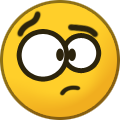 kloppi94 hat eine Reaktion von Meadril in Ihk AufgabeAlso bei netzwerk hätte ich jetzt 172.16.96.0 für Hamburg, für kälm 172.16.64.0 für Köln dmz 203.0.113.8 und für Berlin 172.16.100.0
kloppi94 hat eine Reaktion von Meadril in Ihk AufgabeAlso bei netzwerk hätte ich jetzt 172.16.96.0 für Hamburg, für kälm 172.16.64.0 für Köln dmz 203.0.113.8 und für Berlin 172.16.100.0
Bin mir aber nicht zu 100 Prozent sicher ob das so dahin gehört da fängt es eigentlich schon an😅 aber ja mit der subetzmaske hätte ich dann keine probleme aber wüsste dann in dem fall nicht grnau was sie bei schnittstelle und was genau bei next hop haben wollen...




