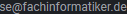Mironi
Mitglieder-
Gesamte Inhalte
6 -
Benutzer seit
-
Letzter Besuch
-
Installation von packages in Miniconda
Mironi antwortete auf Mironi's Frage in Anwendungsentwickler und Programmierer
Im cmd-Fenster habe ich beobachtet: following packages will be installed: .............,......... darunter auch ipython (in einer Tabelle) Daher habe ich versucht den ipython zu starten: (base) C:\ProgramData\miniconda3>ipython Der Befehl "ipython" ist entweder falsch geschrieben oder konnte nicht gefunden werden. (base) C:\ProgramData\miniconda3> (base) C:\ProgramData\miniconda3>conda install ipython Retrieving notices: ...working... done Collecting package metadata (current_repodata.json): done Solving environment: done ## Package Plan ## environment location: C:\ProgramData\miniconda3 added / updated specs: - ipython The following NEW packages will be INSTALLED: asttokens pkgs/main/noarch::asttokens-2.0.5-pyhd3eb1b0_0 backcall pkgs/main/noarch::backcall-0.2.0-pyhd3eb1b0_0 decorator pkgs/main/noarch::decorator-5.1.1-pyhd3eb1b0_0 executing pkgs/main/noarch::executing-0.8.3-pyhd3eb1b0_0 ipython pkgs/main/win-64::ipython-8.15.0-py311haa95532_0 jedi pkgs/main/win-64::jedi-0.18.1-py311haa95532_1 matplotlib-inline pkgs/main/win-64::matplotlib-inline-0.1.6-py311haa95532_0 parso pkgs/main/noarch::parso-0.8.3-pyhd3eb1b0_0 pickleshare pkgs/main/noarch::pickleshare-0.7.5-pyhd3eb1b0_1003 prompt-toolkit pkgs/main/win-64::prompt-toolkit-3.0.36-py311haa95532_0 pure_eval pkgs/main/noarch::pure_eval-0.2.2-pyhd3eb1b0_0 pygments pkgs/main/win-64::pygments-2.15.1-py311haa95532_1 stack_data pkgs/main/noarch::stack_data-0.2.0-pyhd3eb1b0_0 traitlets pkgs/main/win-64::traitlets-5.7.1-py311haa95532_0 wcwidth pkgs/main/noarch::wcwidth-0.2.5-pyhd3eb1b0_0 The following packages will be UPDATED: ca-certificates 2023.05.30-haa95532_0 --> 2023.08.22-haa95532_0 certifi 2023.5.7-py311haa95532_0 --> 2023.7.22-py311haa95532_0 conda 23.5.2-py311haa95532_0 --> 23.7.4-py311haa95532_0 openssl 3.0.9-h2bbff1b_0 --> 3.0.10-h2bbff1b_2 Proceed ([y]/n)? y Downloading and Extracting Packages Preparing transaction: done Verifying transaction: failed ja... schade -
Installation von packages in Miniconda
Mironi antwortete auf Mironi's Frage in Anwendungsentwickler und Programmierer
Ich habe über cmd-window versucht, einiges zu installieren (Auf Hinweis-Beispiel). (base)-modus(?) war eingestellt. Im Buch steht, es soll folgendes Befehl auszuführen: conda install numpy pandas scikit-learn matplotlib seaborn ipython-notebook Bei mir: (base) C:\ProgramData\miniconda3>conda install numpy pandas scikit-learn matplotlib seaborn ipython-notebook Dann schien es alles aus der Liste außer ipython-notebook installiert zu werden. 1. Zu ipython-notebook ergab sich die Fehler-Meldung: (base) C:\ProgramData\miniconda3>conda create --name myenv conda numpy pandas scikit-learn matplotlib seaborn ipython-notebook Collecting package metadata (current_repodata.json): done Solving environment: unsuccessful attempt using repodata from current_repodata.json, retrying with next repodata source. Collecting package metadata (repodata.json): done Solving environment: failed PackagesNotFoundError: The following packages are not available from current channels: - ipython-notebook Current channels: - https://repo.anaconda.com/pkgs/main/win-64 - https://repo.anaconda.com/pkgs/main/noarch - https://repo.anaconda.com/pkgs/r/win-64 - https://repo.anaconda.com/pkgs/r/noarch - https://repo.anaconda.com/pkgs/msys2/win-64 - https://repo.anaconda.com/pkgs/msys2/noarch To search for alternate channels that may provide the conda package you're looking for, navigate to https://anaconda.org and use the search bar at the top of the page. 2. EnvironmentNotWritableError: The current user does not have write permissions to the target environment. environment location: C:\ProgramData\miniconda3 The following packages will be UPDATED: ca-certificates 2023.05.30-haa95532_0 --> 2023.08.22-haa95532_0 certifi 2023.5.7-py311haa95532_0 --> 2023.7.22-py311haa95532_0 conda 23.5.2-py311haa95532_0 --> 23.7.4-py311haa95532_0 openssl 3.0.9-h2bbff1b_0 --> 3.0.10-h2bbff1b_2 Proceed ([y]/n)? y Downloading and Extracting Packages Preparing transaction: done Verifying transaction: failed EnvironmentNotWritableError: The current user does not have write permissions to the target environment. environment location: C:\ProgramData\miniconda3 (base) C:\ProgramData\miniconda3> Ich bitte um Ihre Hilfe zur Beseitigung von 1, und 2. Ich habe den ganzen Prozess im cmd-Windows als odt und als Reihe von jpg-Bilder (falls notwendig) gespeichert. -
Installation von packages in Miniconda
Mironi antwortete auf Mironi's Frage in Anwendungsentwickler und Programmierer
Danke. Und wenn ich nicht die miniconda, sondern klassiche Anaconda installiere, könnte die Installation von Packages im gezeigten Weg funktionieren? Nur im Buch wird Link zur Installation Anaconda angegeben, aber die Seite kann nicht geöffnet werden. Veraltet?: https://continuum.io.downloads/ -
Installation von packages in Miniconda
Mironi antwortete auf Mironi's Frage in Anwendungsentwickler und Programmierer
Beim Such-Vorgang wird Ordner/Ebene AppData nur beim eintippen im Pfad sichtbar. Wenn ich nach 'conda' einfach im C:\ gesucht habe - war das nicht indiziert -
Installation von packages in Miniconda
Mironi antwortete auf Mironi's Frage in Anwendungsentwickler und Programmierer
Danke! "....dann erst in den Ordner in dem die Datei liegt" OK. Ich nehme an, die gesuchte Datei sollte etwas mit Name 'conda' zu tun haben, daher: https://share-your-photo.com/ceb267c5c7 oder im Windows-Explorer: https://share-your-photo.com/4ea0a521f3 https://share-your-photo.com/9b49b45510 https://share-your-photo.com/3944d86600 https://share-your-photo.com/a5f7709e6c Zu welchem Ordner (cd.......) dann sollte ich im Powershell meine Befehle (Installieren o.g. Packages) geben? -
Installation von packages in Miniconda
Mironi erstellte eine Frage in Anwendungsentwickler und Programmierer
Hallo, ich habe ein Buch über Data Science mit Python gekauft und versuche es, notwendige packages zu installieren. Zuerst habe ich die miniconda installiert: http://conda.pydata.org/miniconda.html Das Ergebnis der Installation konnte ich anschließend im Start-Menü beobachten: https://share-your-photo.com/e69d79ae0a Dann öffnete ich Anaconda Powershell Prompt (miniconda 3) und tippte folgende Befehl ein: conda install numpy pandas scikit-learn matplotlib seaborn ipython-notebook auch so probiert (so genau war im Buch): [-]$ conda install numpy pandas scikit-learn matplotlib seaborn ipython-notebook Das Ergebnis war so: https://share-your-photo.com/ed88d12bab Location der installierten Miniconda ist hier. https://share-your-photo.com/c185df6bb2 Was mache ich falsch bei der Installation? Könnten Sie bitte helfen?