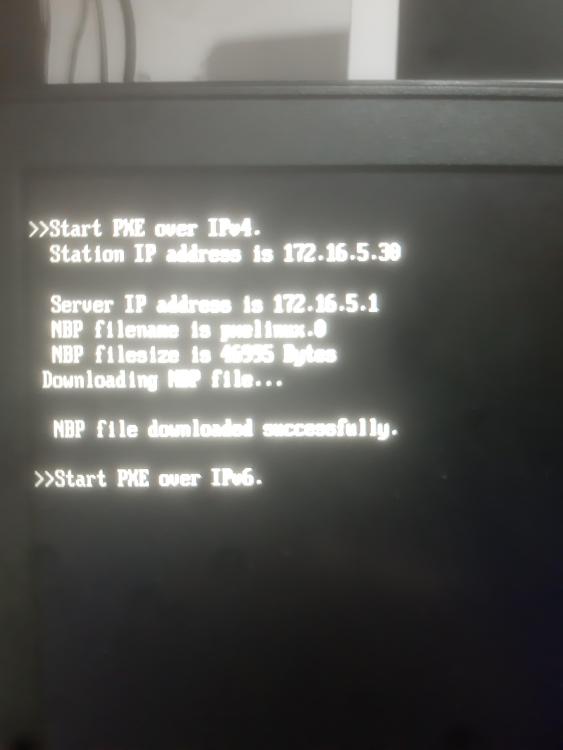Alle Beiträge von Fernando123232
-
PXE Boot
Fernando123232 hat auf Fernando123232's Thema geantwortet in Systemadministratoren und Netzwerktechniker
-
PXE Boot
Fernando123232 hat auf Fernando123232's Thema geantwortet in Systemadministratoren und Netzwerktechnikerich habe es exakt nach dieser Anleitung gemacht: https://www.german-syslinux-blog.de/synology-dsm-6-0-syslinux-6-04-pxetftpdhcp-server-einrichten/
-
PXE Boot
Fernando123232 hat auf Fernando123232's Thema geantwortet in Systemadministratoren und NetzwerktechnikerDanke für eure antworten... aber doch auch punkt 6 7 8 wurde durchgeführt..
-
PXE Boot
Fernando123232 hat auf Fernando123232's Thema geantwortet in Systemadministratoren und Netzwerktechnikeralso ich habe einen Ordner erstellt Namens pxe. nfs Berechtigungen erteilt. tftp aktiviert.. in dem Ordner befindet sich eine pxnlinux. die default Datei wurde auch erstellt. pxe auf der synology wurde auch aktiviert. beim Booten wird auch der Name angezeigt.. ip Adresse erhält er auch.. nur dann geht er wieder zurück ins Boot menü..
-
PXE Boot
Fernando123232 hat auf Fernando123232's Thema geantwortet in Systemadministratoren und NetzwerktechnikerJa genau. Die Synology ist der DHCP- Server
-
PXE Boot
Ich stehe vor folgendem Problem: ich habe meine synology ds 216j so konfiguiert, dass sie PXE Boot fähig ist. Sobald ich meinen Laptop starte und über PXE- Boote kommt zuerst Start over Ipv4. Dort erhalte ich auch eine IP vom DHCP aber es passiert nichts weiteres und nach kurzem warten komme ich wieder zurück ins Boot- Menü. Secure Boot habe ich ausgeschalten. Ich weiß echt nicht mehr weiter und würde mich für eure Untersützung freuen