
Philipp_Schöne
-
Gesamte Inhalte
72 -
Benutzer seit
-
Letzter Besuch
Inhaltstyp
Profile
Forum
Downloads
Kalender
Blogs
Shop
Beiträge von Philipp_Schöne
-
-
kostenlos?
-
Gibt es Speicherplatz im www, der kostenlos ist und nur einen FTP-Account (mit viel Speicher) ohne http enthält? Oder gibt es noch Lösungen die Leicht zu bedienen sind. also dann Meine Bekannten mit weniger Auswand auf die daten Zugrafen wollen....
-
-
-
Eigentlich nicht. Da es sich um eine rein theoretische Frage handelt. Ich möchte halt wissen wie Windows arbeitet.... Was passiert, wenn man eine Pro Installation mit einer Home Cd reparieren möchte. Zerstört man sich alles? Wie gesagt, mioch interessiert die Funktion von Windows. Ich meine Es wird auch von Möglichen Angriffen aus dem Netz gesprochen um zu wissen, wie man dagegen vorgehen kann.
Ich möchte keinen Angreiben und auch nicht verbotenes Tun. nur macht Microsoft so viel Geheimnisvolles. Und das macht Neugierig.
-
Ich habe mir in meiner Theorie folgendes überlegt: Was passiert genau bei der Reparaturfunktion mit der Windows-CD? Werde die Dateien so umfangreich kopiert, dass man Windows XP von HOme nach Pro oder umgekehrt ändern kann und dabei, wie bei der Funktion üblich, die Einstellungen übernommen werden?
-
Hallo,
Ich habe einen Laserdrucker (Samsung ML-2250) Der Treiber ist ausdrücklich für diverse Linuxdistributionen zugelassen. Unter anderen für Debian und Suse. Aber unter Ubuntu erhalte ich immer einen Fehler, obwohl ich alles nach Anleitung gemacht habe. Meiner Meinung nach sind Debian und Ubuntu sehr ähnlich. Oder sind die Unterschiede dann doch zu hoch. was habt ihr als Linux-System, wenn das als Arbeitssystem nutzt?
-
Klar. Das kann man mit PHP ohne Probleme machen.
Dabei sollte man jedoch schauen, dass man nur bestimmte Empfänger zulässt (möglichst nur die der eigenen Domain), damit mit dem Script kein Schindluder getrieben wird! Also möglichst schon bei der Eingabe filtern, und nur ein paar Adressen zum auswählen anbieten oder auch direkt eine festlegen.
Schau dir die mail()-Funktion unter PHP mal an.
Ich wollte ein Formular mit Absendername, Absender-E-Mail-Adresse, und Textfeld machen. Schön wäre es, wenn die Absender-Adresse auf gültigkeit geprüft werden könnte und Betreff und Ziel-Adresse intern im Script festgelegt werden.
-
ich würde sagen mit php.
-
Ich möchte ein einfaches Mail-Formular erstellen. Gibt es eine Möglcihkeit, dass ich die bisherigen Formularfelder ohne großen Aufwand weiter nenutzen kann? (Name, E-Mail-Adresse, Nachricht)
-
Ist Partition Magic heute immer noch DAS Programm?
Gibt es kostenlose Varianten um die Partitionsgröße zu verändern?
-
Ich habe manchmal ein Problem, ins Internet zu kommen. Meine Situation ist folgende: Wir haben ein Modem und weil der PC sehr weit von der Telefondose entfernt ist, haben wir natürlich auch ein langes Kabel (ca. 15m(!), glaub ich). Manchmal, wenn der Computer einwählt, ist das Internet sehr sehr langsam, lädt Programme oder Seiten nicht. Es besteht eine Verbindung, aber er kann trotzdem keine Seiten laden usw. Manchmal hab ich das Gefühl, als ob das Einwählprogramm (in dem Fall Web.de Smartsurfer) abgestürzt ist. Schließe ich dieses Programm, bleibt die Verbindung ja weiter bestehen, ich müsste eigentlich normal surfen können, oder? Hat aber nicht funktioniert. Ich hab heute x-mal versucht, ins Internet zu kommen. Jetzt im Moment funktioniert es wieder.
Hat jemand eine Idee, kann mir jemand helfen?
-
Gerade habe ich herausgefunden, dass die Dateirechte auf dem Server nicht richtig gesetzt waren. Ich habe unter Ubuntu-Linux gearbeitet. und das das "gFTP" genommen. Kann man dafür sorgen, dass die Rechte von vornherein richtig gesetzt werden?
-
Das Seltsame ist, dass ich wenn ich die Seite mit xampp anzeige ist alles in ordnung. aber wenn ich die seite dann auf den Webserver spiele, dann stimmen Bild und css Pfade nicht mehr...
-
in der index.php steht als css-Pfad: css/haupt.css
-
Also ich soll eine Homepage von HTML auf PHP umstellen. Unter anderen benutze ich dabei include. Leider wird die css-Dateil, die voher funktioniert hat nicht interpretiert.
Bei einem technisch gleichen Projekt habe ich schon mal geguckt. Ich kann keine Unterschiede erkennen.
Ich habe folgende Ordnerstruktur: (">" = Unterordner)
index.php
> css
> include-Verzeichnis
Bitte um Hilfe, da ich in dem Projekt weiterkommen will und muss.
-
Ich habe gehört, dass NTFS endlich für Linux "geknackt" ist. Stimmt das? Gibt es diesbezüglich ein Update für ubuntu o ä.?
-
Es funktioniert nun.
Vielen Dank an alle, die mir geholfen haben!!!
-
ich habe einen Treiber erfolgreich installieren können. Trotzdem läuft mein Monitor immer noch mit 60 Hz. Kann man die Frequenz erhöhen?
-
ich habe keine andere CPU.
Da mir nichts mehr einfiel, habe ich den PC wieder dem Besitzer übergeben. Falls noch was kommt, was helfen kann. Kann ich mir das Ding aber wiederholen.
-
und wenn ein Teil der Minimalbestückung kaputt ist?
Dann weißte ja nicht welches
-
Ich soll einen Computer reparieren. Der Besitzer sagte mir, dass angeblich das Mainbord kaputt ist.Folgendes habe ich selbst festgestellt: Der Rechner startete beim ersten Bootversuch normal und fand aber kein Betriebssystem. Das ist ja noch normaler Zustand. In den folgenden Bootversuchen kam ich nicht mehr so weit. Irgendwann fror das System ein. Auch in BIOS kam ich nicht mehr, weil das System vorher einfror. Der Rechner Piepst gar nicht. Ich bin bei Hardwarefehler unerfahren. Was könnte die Ursache sein?
Nachtrag, bei einem weiteren späteren Versuch, piepste der PC mal. Aber ich weiß nicht was da anders war.
-
Ich bekomme den treiber nicht installiert.
meine /etc/X11/xorg.conf
# /etc/X11/xorg.conf (xorg X Window System server configuration file) # # This file was generated by dexconf, the Debian X Configuration tool, using # values from the debconf database. # # Edit this file with caution, and see the /etc/X11/xorg.conf manual page. # (Type "man /etc/X11/xorg.conf" at the shell prompt.) # # This file is automatically updated on xserver-xorg package upgrades *only* # if it has not been modified since the last upgrade of the xserver-xorg # package. # # If you have edited this file but would like it to be automatically updated # again, run the following command: # sudo dpkg-reconfigure -phigh xserver-xorg Section "Files" FontPath "/usr/share/X11/fonts/misc" FontPath "/usr/share/X11/fonts/cyrillic" FontPath "/usr/share/X11/fonts/100dpi/:unscaled" FontPath "/usr/share/X11/fonts/75dpi/:unscaled" FontPath "/usr/share/X11/fonts/Type1" FontPath "/usr/share/X11/fonts/CID" FontPath "/usr/share/X11/fonts/100dpi" FontPath "/usr/share/X11/fonts/75dpi" # paths to defoma fonts FontPath "/var/lib/defoma/x-ttcidfont-conf.d/dirs/TrueType" FontPath "/var/lib/defoma/x-ttcidfont-conf.d/dirs/CID" EndSection Section "Module" Load "GLcore" Load "i2c" Load "bitmap" Load "ddc" Load "dri" Load "extmod" Load "freetype" Load "glx" Load "int10" Load "type1" Load "vbe" EndSection Section "InputDevice" Identifier "Generic Keyboard" Driver "kbd" Option "CoreKeyboard" Option "XkbRules" "xorg" Option "XkbModel" "pc105" Option "XkbLayout" "de" Option "XkbVariant" "nodeadkeys" EndSection Section "InputDevice" Identifier "Configured Mouse" Driver "mouse" Option "CorePointer" Option "Device" "/dev/input/mice" Option "Protocol" "ImPS/2" Option "Emulate3Buttons" "true" Option "ZAxisMapping" "4 5" EndSection Section "Device" Identifier "NVIDIA Corporation NV20 [GeForce3 Ti 200]" Driver "nv" BusID "PCI:1:0:0" EndSection Section "Monitor" Identifier "Standardbildschirm" Option "DPMS" HorizSync 28-51 VertRefresh 43-60 EndSection Section "Screen" Identifier "Default Screen" Device "NVIDIA Corporation NV20 [GeForce3 Ti 200]" Monitor "Standardbildschirm" DefaultDepth 24 SubSection "Display" Depth 1 Modes "1024x768" "800x600" "640x480" EndSubSection SubSection "Display" Depth 4 Modes "1024x768" "800x600" "640x480" EndSubSection SubSection "Display" Depth 8 Modes "1024x768" "800x600" "640x480" EndSubSection SubSection "Display" Depth 15 Modes "1024x768" "800x600" "640x480" EndSubSection SubSection "Display" Depth 16 Modes "1024x768" "800x600" "640x480" EndSubSection SubSection "Display" Depth 24 Modes "1024x768" "800x600" "640x480" EndSubSection EndSection Section "ServerLayout"# /etc/X11/xorg.conf (xorg X Window System server configuration file) # # This file was generated by dexconf, the Debian X Configuration tool, using # values from the debconf database. # # Edit this file with caution, and see the /etc/X11/xorg.conf manual page. # (Type "man /etc/X11/xorg.conf" at the shell prompt.) # # This file is automatically updated on xserver-xorg package upgrades *only* # if it has not been modified since the last upgrade of the xserver-xorg # package. # # If you have edited this file but would like it to be automatically updated # again, run the following command: # sudo dpkg-reconfigure -phigh xserver-xorg Section "Files" FontPath "/usr/share/X11/fonts/misc" FontPath "/usr/share/X11/fonts/cyrillic" FontPath "/usr/share/X11/fonts/100dpi/:unscaled" FontPath "/usr/share/X11/fonts/75dpi/:unscaled" FontPath "/usr/share/X11/fonts/Type1" FontPath "/usr/share/X11/fonts/CID" FontPath "/usr/share/X11/fonts/100dpi" FontPath "/usr/share/X11/fonts/75dpi" # paths to defoma fonts FontPath "/var/lib/defoma/x-ttcidfont-conf.d/dirs/TrueType" FontPath "/var/lib/defoma/x-ttcidfont-conf.d/dirs/CID" EndSection Section "Module" Load "GLcore" Load "i2c" Load "bitmap" Load "ddc" Load "dri" Load "extmod" Load "freetype" Load "glx" Load "int10" Load "type1" Load "vbe" EndSection Section "InputDevice" Identifier "Generic Keyboard" Driver "kbd" Option "CoreKeyboard" Option "XkbRules" "xorg" Option "XkbModel" "pc105" Option "XkbLayout" "de" Option "XkbVariant" "nodeadkeys" EndSection Section "InputDevice" Identifier "Configured Mouse" Driver "mouse" Option "CorePointer" Option "Device" "/dev/input/mice" Option "Protocol" "ImPS/2" Option "Emulate3Buttons" "true" Option "ZAxisMapping" "4 5" EndSection Section "Device" Identifier "NVIDIA Corporation NV20 [GeForce3 Ti 200]" Driver "nv" BusID "PCI:1:0:0" EndSection Section "Monitor" Identifier "Standardbildschirm" Option "DPMS" HorizSync 28-51 VertRefresh 43-60 EndSection Section "Screen" Identifier "Default Screen" Device "NVIDIA Corporation NV20 [GeForce3 Ti 200]" Monitor "Standardbildschirm" DefaultDepth 24 SubSection "Display" Depth 1 Modes "1024x768" "800x600" "640x480" EndSubSection SubSection "Display" Depth 4 Modes "1024x768" "800x600" "640x480" EndSubSection SubSection "Display" Depth 8 Modes "1024x768" "800x600" "640x480" EndSubSection SubSection "Display" Depth 15 Modes "1024x768" "800x600" "640x480" EndSubSection SubSection "Display" Depth 16 Modes "1024x768" "800x600" "640x480" EndSubSection SubSection "Display" Depth 24 Modes "1024x768" "800x600" "640x480" EndSubSection EndSection Section "ServerLayout" Identifier "Default Layout" Screen "Default Screen" InputDevice "Generic Keyboard" InputDevice "Configured Mouse" EndSection Section "DRI" Mode 0666 EndSection Identifier "Default Layout" Screen "Default Screen" InputDevice "Generic Keyboard" InputDevice "Configured Mouse" EndSection Section "DRI" Mode 0666 EndSection -
Wie installiere ich den Treiber denn? In welchem Modus muss ich booten?
Ist die Datei "NVIDIA-Linux-x86-1.0-8762-pkg1.run" richtig für Ubuntu?

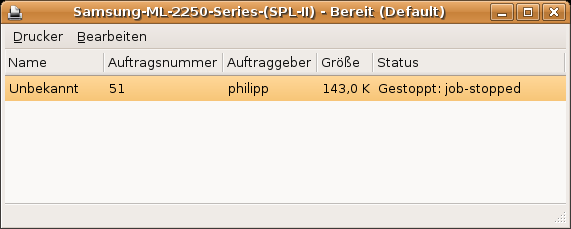
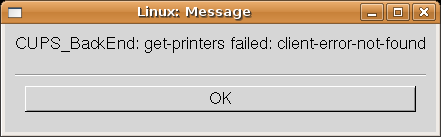
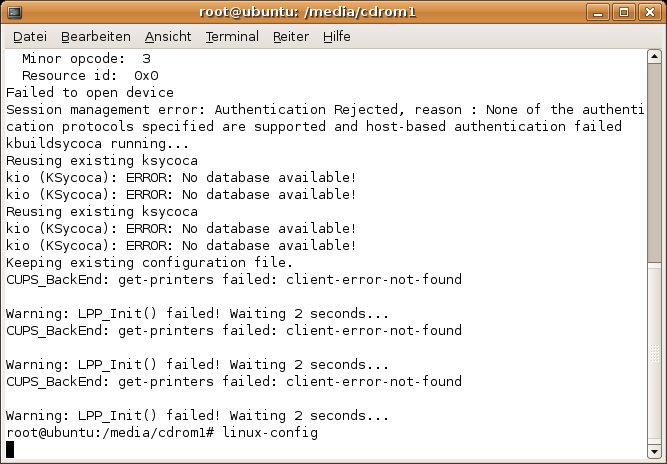

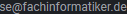

Suche Online-Speicherplatz
in Internetdienste und -dienstleister
Geschrieben
Ich bin nicht unbedingt ein Freund von GMX. Gibt es keine anderen Möglichkeiten?