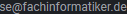Moin ich hab ein Problem bei meiner Darstellung und zwar ist das sidebar_menu nicht auf 100% height ausgedehnt. Zwar kann ich es auf 100% ausdehnen wenn ich in allen übergeordneten containern 100% height zuweise, aber dann fehlt der bottom border und noch weitere kleine Sachen.
/* ### -- -- -- -- GLOBAL -- -- -- -- ### */
HTML, BODY { background-color: #f4f4f4; height:100%;}
IMG{ border: none; margin: 0px; padding: 0px;}
/* ### -- -- -- -- EOF -- -- -- -- ### */
/* ### -- -- -- -- div's -- -- -- -- ### */
div#all{ width:900px; border: none; margin: 0px; padding: 0px; }
div#main{ float: left; width:900px; border: 1px solid #666; margin-top: 20px; margin-bottom: 20px;
font-family: Geneva, Arial, Helvetica, sans-serif; font-size: 13px; text-align: left; color: #666; }
div#header{ float: left; width: 900px; height: 120px; background-image: url("images/header_body.jpg"); border-bottom :1px solid #666 ;}
div#content{ float: right; width: 770px; background-color: #f5f5f5; height :100%;}
/* ### -- -- -- -- EOF -- -- -- -- ### */
/* ### -- -- -- -- sidebar_menu -- -- -- -- ### */
.sidebar_menu{ float: left; width: 130px; height: 100%; margin: 0px; padding: 0px; background-image: url("images/sidebar_body.png"); }
.sidebar_menu a{ width:114px; height:98px; display: block; color: #094289; text-decoration: none; }
.sidebar_menu .hover:hover{ color: #000000; background-image: url("images/sidebarHover.png"); }
.sidebar_menu .active{ width:111px; height:96px; display: block; color: #ffffff; background-image: url("images/sidebarActive.png"); }
.sidebar_menu img{ margin-top: 20px;}
/* ### -- -- -- -- EOF -- -- -- -- ### */


![]()