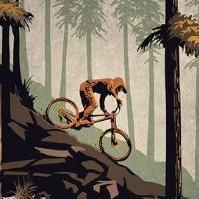jingleshell
User
-
Registriert
-
Letzter Besuch
Reputationsaktivität
-
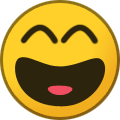 jingleshell hat eine Reaktion von TopSecurity in Arbeitsalltag als IT Sicherheitsbeauftragter / IT-Sicherheitsberater / IT Security Operator aus?Du kannst ja mal der in der Anzeige genannten Ansprechpartnerin schreiben.
jingleshell hat eine Reaktion von TopSecurity in Arbeitsalltag als IT Sicherheitsbeauftragter / IT-Sicherheitsberater / IT Security Operator aus?Du kannst ja mal der in der Anzeige genannten Ansprechpartnerin schreiben.
Normalerweise sind Aufgaben so aufgelistet, dass die wichtigsten / häufigsten Tätigkeiten oben stehen.
Dazwischen ein paar Tassen Kaffee und eine Mittagspause und dann hast Du einen Arbeitsalltag
-
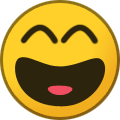 jingleshell hat eine Reaktion von 0x00 in Arbeitsalltag als IT Sicherheitsbeauftragter / IT-Sicherheitsberater / IT Security Operator aus?Du kannst ja mal der in der Anzeige genannten Ansprechpartnerin schreiben.
jingleshell hat eine Reaktion von 0x00 in Arbeitsalltag als IT Sicherheitsbeauftragter / IT-Sicherheitsberater / IT Security Operator aus?Du kannst ja mal der in der Anzeige genannten Ansprechpartnerin schreiben.
Normalerweise sind Aufgaben so aufgelistet, dass die wichtigsten / häufigsten Tätigkeiten oben stehen.
Dazwischen ein paar Tassen Kaffee und eine Mittagspause und dann hast Du einen Arbeitsalltag