
shutdown-Frnow
-
Gesamte Inhalte
334 -
Benutzer seit
-
Letzter Besuch
Inhaltstyp
Profile
Forum
Downloads
Kalender
Blogs
Shop
Beiträge von shutdown-Frnow
-
-
vi /etc/X11/XF86Config
oder sax2 benutzen
aber keine ahnung ob das bei redhat bei ist -> bin SuSE fauli

-
wie willst du festlegen in welche zeile das soll oder gibt es da ein bestimmtes schema?
-
wo ist dabei der sinn?
-
-
nohup wget www.fachinformatiker.de &
-
awk -v UID_MIN=$UID_MIN -v UID_MAX=$UID_MAX -F: '$3>=UID_MIN && $3<=UID_MAX {print $1":"$5":"$7}' /etc/passwd|sort -n
-
nen einzelnen befehl weiss ich jetzt nicht, aber so sollte es gehen:
ls -al file | awk '{print $5}'
das $5 müsste gegebenenfalls noch angepasst werden, die ls -al ausgabe ist glaub ich nicht bei jedem os gleich. mit $5 meint das nur das 5. feld der ausgabe von ls -al ausgegeben werden sollte, feldtrennung ist ein leerzeichen. also wenn die grösse bei dir im 6. feld steht, statt $5 $6 verwenden.
hoff das war nicht zu verwirrent

-
Ausserdem (kommt mir das nur so vor??) sind die X-Fenster viel platzintensiver, als die Windowsfenster...
öh? wie meinst du das?
vielleciht solltest du die auflösung hochstellen
 dann sind die fester auch kleiner
dann sind die fester auch kleiner 
oder meinst du den ramen? dann sollteste mal n anderen style austesten. oder hab ich dich total falsch verstanden :beagolisc
-
oder einfach mit [Alt]+[strg]+[F1 bis F6] in die virtuellen konsolens chalten ... das geht sogar beim graphischen login ... da kannste dich dann einfach als root einloggen ... ist dann aber halt nur text.
mit [Alt]+[strg]+[F7] kommste wieder in die graphische Oberfläche zurück
-
Jo, genau .... man bekommt nur das was man will

unbestritten muss man mehr konfigurieren als bei windows ... am desktop und im allgemeinen, aber man hat die möglichkeit alles zu konfigurieren, und der aufwand lohnt sich meistens

ich benutze am liebsten windowmaker und kde
-
ich verstehe euer Problem nicht ... Diverse Linux Desktops sind doch viel schöner, flexibler und funktioneller als der Winddows Desktop ^^
Ich benutze zwar daheim auch Windows auf dem Desktop PC, aber das liegt sicherlich nicht am Look & Feel ... sondern an den Spielen ...
-
hast du im lan vielleicht einen nameserver?
für mich hört sich das so an als ob er die anfragen fürs www an der nameserver im lan schickt oder sowas in der art.
kannste versuchen über die IP adressen auf homepages zu kommen?
-
2 Monitore
in Linux
ausser der alte treiber heisst so :OD
scherz

-
UFS-Routine
in Linux
hö, ist vielleicht das gemeint?
UFS2 verfügt nun mit dem Mechanismus "Softupdates" über eine effiziente Methode zum Schreiben der Metadaten, die das Filesystem stets in einem konsistenten Zustand hält. Somit stellt UFS2 eine zentrale Funktion von Journaling Filesystemen zur Verfügung.
-
nimm mal die "valid users" Zeile raus
-
ahso, dann hab ichs falsch verstanden.
trotzdem ist es normal das die einträge in der shadow anders sind, das cut and paste funktioniert aber

-
da muss ich ihm recht geben, und hier die erklährung zu
The encryption method in use is fairly secure. First, it's a one-way encryption, meaning that it isn't possible to recover the original password from the encrypted text. The reason is that many different passwords can be mapped to the same encrypted text, so if only the encrypted text is known, there's no way to find out which of the many possibilities is the original password (see Figure 15.2). So, how is this password file used if passwords cannot be decrypted? It's simple: When a password is entered (for instance, in response to the login: prompt), it's encrypted again. Then, the result of the encryption is compared against the text found in /etc/passwd. An added security feature of UNIX passwords is salting. The password is said to be salted with a random value, which changes the result of the encryption. Therefore, even if two users use an identical password, the encrypted text will likely remain different; therefore, attacks based on comparing the encrypted password against known values are destined to fail. That said, even this encryption method is no match for today's powerful computers. A common method of attack, if encrypted passwords are known, is the so-called vocabulary attack , in which values from a list (the vocabulary) are encrypted using the same salt value found in the password file and compared against the encrypted password there. Despite widespread concerns about system security, surprisingly many users use simple words containing no mixed-case letters or numbers, so these attacks are often successful. However, even cleverly chosen passwords provide no guarantee against a determined attacker; on a high-end workstation, even a brute force attack (sequentially trying all combinations of letters and numbers until one works) has a decent chance of succeeding within a finite amount of time.
d.h. mit dem cut and paste wirste möglicherweise keinen erfolg haben ...
-
öh, welcher bootmanager ist denn auf der cd?
-
2 Monitore
in Linux
failsafe booten (da wird x nicht gestartet)
einloggen
startx eingeben
fehlermeldung posten

möglicherweise fehlt dir der nvidia driver
dann schau mal was bei driver in deiner alten XF86config steht und ersetz das nvidia damit
ich meine ich musste mir den driver auf der nvidia homepage runterladen, deshalb kann sein das es nicht klappt.
aber poste mal die fehlerausgabe von startx
-
den connector ansich mit evolution hab ich im einsatz zum exchangeserver. das klappt wunderbar.
aber auch das neue KDE 3.2 mit Kontakt verbindet sich wunderbar an den Exchange Server, benutzt mein Kollege.
Wer nen Exchange Server 2003 fährt hat ausserdem ein wunderbares Webfrontend, das ist recht gleichwertig. dann ist man sowieso plattforumunabhängig ....

-
wenn du das hier verändert hast: "initrd=/initrd.img" wo lag dennd as alte image?
nur so ne frage
-
2 Monitore
in Linux
Das hier ist meine XF86config die ich für Dualmonitor mit Xinerama angepasst hatte. War auch SuSE 9.0, und hat wunderbar funktioniert.
Das file findest du in /etc/X11/XF86config
Ich schlage vor du machst ein backup von der jetzigen XF86config und ersetzt sie mit meiner, versuchst das dann nochmal.
Und hier isse:
Section "Files"
FontPath "/usr/X11R6/lib/X11/fonts/misc:unscaled"
FontPath "/usr/X11R6/lib/X11/fonts/local"
FontPath "/usr/X11R6/lib/X11/fonts/75dpi:unscaled"
FontPath "/usr/X11R6/lib/X11/fonts/100dpi:unscaled"
FontPath "/usr/X11R6/lib/X11/fonts/Type1"
FontPath "/usr/X11R6/lib/X11/fonts/URW"
FontPath "/usr/X11R6/lib/X11/fonts/Speedo"
FontPath "/usr/X11R6/lib/X11/fonts/PEX"
FontPath "/usr/X11R6/lib/X11/fonts/cyrillic"
FontPath "/usr/X11R6/lib/X11/fonts/latin2/misc:unscaled"
FontPath "/usr/X11R6/lib/X11/fonts/latin2/75dpi:unscaled"
FontPath "/usr/X11R6/lib/X11/fonts/latin2/100dpi:unscaled"
FontPath "/usr/X11R6/lib/X11/fonts/latin2/Type1"
FontPath "/usr/X11R6/lib/X11/fonts/latin7/75dpi:unscaled"
FontPath "/usr/X11R6/lib/X11/fonts/baekmuk:unscaled"
FontPath "/usr/X11R6/lib/X11/fonts/japanese:unscaled"
FontPath "/usr/X11R6/lib/X11/fonts/kwintv"
FontPath "/usr/X11R6/lib/X11/fonts/truetype"
FontPath "/usr/X11R6/lib/X11/fonts/uni:unscaled"
FontPath "/usr/X11R6/lib/X11/fonts/CID"
FontPath "/usr/X11R6/lib/X11/fonts/ucs/misc:unscaled"
FontPath "/usr/X11R6/lib/X11/fonts/ucs/75dpi:unscaled"
FontPath "/usr/X11R6/lib/X11/fonts/ucs/100dpi:unscaled"
FontPath "/usr/X11R6/lib/X11/fonts/hellas/misc:unscaled"
FontPath "/usr/X11R6/lib/X11/fonts/hellas/75dpi:unscaled"
FontPath "/usr/X11R6/lib/X11/fonts/hellas/100dpi:unscaled"
FontPath "/usr/X11R6/lib/X11/fonts/hellas/Type1"
FontPath "/usr/X11R6/lib/X11/fonts/misc/sgi:unscaled"
FontPath "/usr/X11R6/lib/X11/fonts/xtest"
InputDevices "/dev/ttyS0"
InputDevices "/dev/ttyS1"
InputDevices "/dev/ttyS2"
InputDevices "/dev/ttyS3"
InputDevices "/dev/ttyS4"
InputDevices "/dev/ttyS5"
InputDevices "/dev/ttyS6"
InputDevices "/dev/ttyS7"
InputDevices "/dev/ttyS8"
InputDevices "/dev/psaux"
InputDevices "/dev/logibm"
InputDevices "/dev/sunmouse"
InputDevices "/dev/atibm"
InputDevices "/dev/amigamouse"
InputDevices "/dev/atarimouse"
InputDevices "/dev/inportbm"
InputDevices "/dev/gpmdata"
InputDevices "/dev/mouse"
InputDevices "/dev/usbmouse"
InputDevices "/dev/adbmouse"
InputDevices "/dev/input/mice"
InputDevices "/dev/input/event0"
InputDevices "/dev/pointer0"
InputDevices "/dev/pointer1"
InputDevices "/dev/pointer2"
InputDevices "/dev/pointer3"
EndSection
Section "ServerFlags"
Option "AllowMouseOpenFail"
Option "RandR" "on"
EndSection
Section "Module"
Load "extmod"
Load "freetype"
Load "speedo"
Load "glx"
Load "type1"
Load "dbe"
Load "v4l"
EndSection
Section "InputDevice"
Driver "Keyboard"
Identifier "Keyboard[0]"
Option "Protocol" "Standard"
Option "XkbLayout" "de"
Option "XkbModel" "pc105"
Option "XkbRules" "xfree86"
Option "XkbVariant" "nodeadkeys"
EndSection
Section "InputDevice"
Driver "mouse"
Identifier "Mouse[1]"
Option "ButtonNumber" "5"
Option "Device" "/dev/mouse"
Option "Name" "Autodetection"
Option "Protocol" "imps/2"
Option "Vendor" "Sysp"
Option "ZAxisMapping" "4 5"
EndSection
Section "Monitor"
Option "CalcAlgorithm" "CheckDesktopGeometry"
DisplaySize 320 240
HorizSync 31-93
Identifier "Monitor[0]"
ModelName "1600X1200@75HZ"
VendorName "--> VESA"
VertRefresh 50-75
UseModes "Modes[0]"
EndSection
Section "Monitor"
Option "CalcAlgorithm" "CheckDesktopGeometry"
DisplaySize 320 240
HorizSync 31-93
Identifier "Monitor[1]"
ModelName "1600X1200@75HZ"
VendorName "--> VESA"
VertRefresh 50-75
UseModes "Modes[0]"
EndSection
Section "Modes"
Identifier "Modes[0]"
Modeline "1600x1200" 169.28 1600 1704 1880 2160 1200 1201 1204 1244
Modeline "1600x1200" 198.72 1600 1712 1888 2176 1200 1201 1204 1251
Modeline "1600x1200" 202.50 1600 1664 1856 2160 1200 1201 1204 1250 +HSyn
c +VSync
Modeline "1600x1024" 143.45 1600 1704 1872 2144 1024 1025 1028 1062
Modeline "1600x1024" 168.40 1600 1704 1880 2160 1024 1025 1028 1068
Modeline "1600x1000" 140.07 1600 1704 1872 2144 1000 1001 1004 1037
Modeline "1600x1000" 164.46 1600 1704 1880 2160 1000 1001 1004 1043
Modeline "1400x1050" 128.98 1400 1488 1640 1880 1050 1051 1054 1089
Modeline "1400x1050" 151.56 1400 1496 1648 1896 1050 1051 1054 1095
Modeline "1280x1024" 134.72 1280 1368 1504 1728 1024 1025 1028 1068
Modeline "1280x960" 107.32 1280 1360 1496 1712 960 961 964 995
Modeline "1280x960" 126.27 1280 1368 1504 1728 960 961 964 1001
Modeline "1152x864" 86.70 1152 1224 1344 1536 864 865 868 896
Modeline "1152x864" 102.08 1152 1224 1352 1552 864 865 868 901
Modeline "1024x768" 67.48 1024 1080 1184 1344 768 769 772 797
Modeline "1024x768" 79.52 1024 1080 1192 1360 768 769 772 801
Modeline "800x600" 40.19 800 832 912 1024 600 601 604 623
Modeline "800x600" 47.53 800 840 920 1040 600 601 604 626
Modeline "640x480" 25.10 640 656 720 800 480 481 484 498
Modeline "640x480" 29.84 640 664 728 816 480 481 484 501
Modeline "1280x1024" 134.72 1280 1368 1504 1728 1024 1025 1028 1068
Modeline "1024x768" 67.48 1024 1080 1184 1344 768 769 772 797
Modeline "1024x768" 79.52 1024 1080 1192 1360 768 769 772 801
Modeline "800x600" 40.19 800 832 912 1024 600 601 604 623
Modeline "800x600" 47.53 800 840 920 1040 600 601 604 626
Modeline "640x480" 25.10 640 656 720 800 480 481 484 498
Modeline "640x480" 29.84 640 664 728 816 480 481 484 501
EndSection
Section "Screen"
DefaultDepth 16
SubSection "Display"
Depth 15
Modes "1280x1024" "1024x768" "800x600" "640x480"
EndSubSection
SubSection "Display"
Depth 16
Modes "1280x1024"
EndSubSection
SubSection "Display"
Depth 32
Modes "1280x1024" "1024x768" "800x600" "640x480"
EndSubSection
SubSection "Display"
Depth 8
Modes "1280x1024" "1024x768" "800x600" "640x480"
EndSubSection
Device "Device[0]"
Identifier "Screen[0]"
Monitor "Monitor[0]"
EndSection
Section "Screen"
DefaultDepth 16
SubSection "Display"
Depth 15
Modes "1280x1024" "1024x768" "800x600" "640x480"
EndSubSection
SubSection "Display"
Depth 16
Modes "1280x1024"
EndSubSection
SubSection "Display"
Depth 32
Modes "1280x1024" "1024x768" "800x600" "640x480"
EndSubSection
SubSection "Display"
Depth 8
Modes "1280x1024" "1024x768" "800x600" "640x480"
EndSubSection
Device "Device[1]"
Identifier "Screen[1]"
Monitor "Monitor[1]"
EndSection
Section "Device"
BusID "1:0:0"
Driver "nvidia"
Identifier "Device[0]"
Screen 0
Option "Rotate" "on"
VendorName "NVidia"
EndSection
Section "Device"
BusID "1:0:0"
Driver "nvidia"
Identifier "Device[1]"
Screen 1
Option "Rotate" "on"
VendorName "NVidia"
EndSection
Section "ServerLayout"
Identifier "dual"
InputDevice "Keyboard[0]" "CoreKeyboard"
InputDevice "Mouse[1]" "CorePointer"
# Option "Clone" "on"
Option "Xinerama" "on"
Screen 0 "Screen[0]"
Screen 1 "Screen[1]" RightOf "Screen[0]"
EndSection
Section "DRI"
Group "video"
Mode 0660
EndSection
-
deine "dreckige" lösung läuft ja so im moment

und auch schon seit einiger zeit ...
wir wollen aber eine bessere lösung finden, da es um sehr viele dateien geht und das ganz schön performance kosten kann bei vielen benutzern ...
das mit dem all_squash und uid/gid hab ich auch schon gefunden und ist auch schon gesetzt ... und die gruppe lässt sich mit den uid und gid optionen auch fein mappen.
nur die windows user haben mit den samba shares damit noch irgendwelche probleme

aber egal, das wird sich schon finden.
danke an alle

-
eh falsch ...

bla 2>/dev/null
die fehlerausgabe von bla wird nach /dev/null umgeleitet


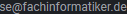

Linux Neuling Probleme bei Suse 9.1
in Linux
Geschrieben
poste mal bitte den inhalt der datei /etc/X11/XF86Config und den output der kommt wenn du startx in der konsole eingibst