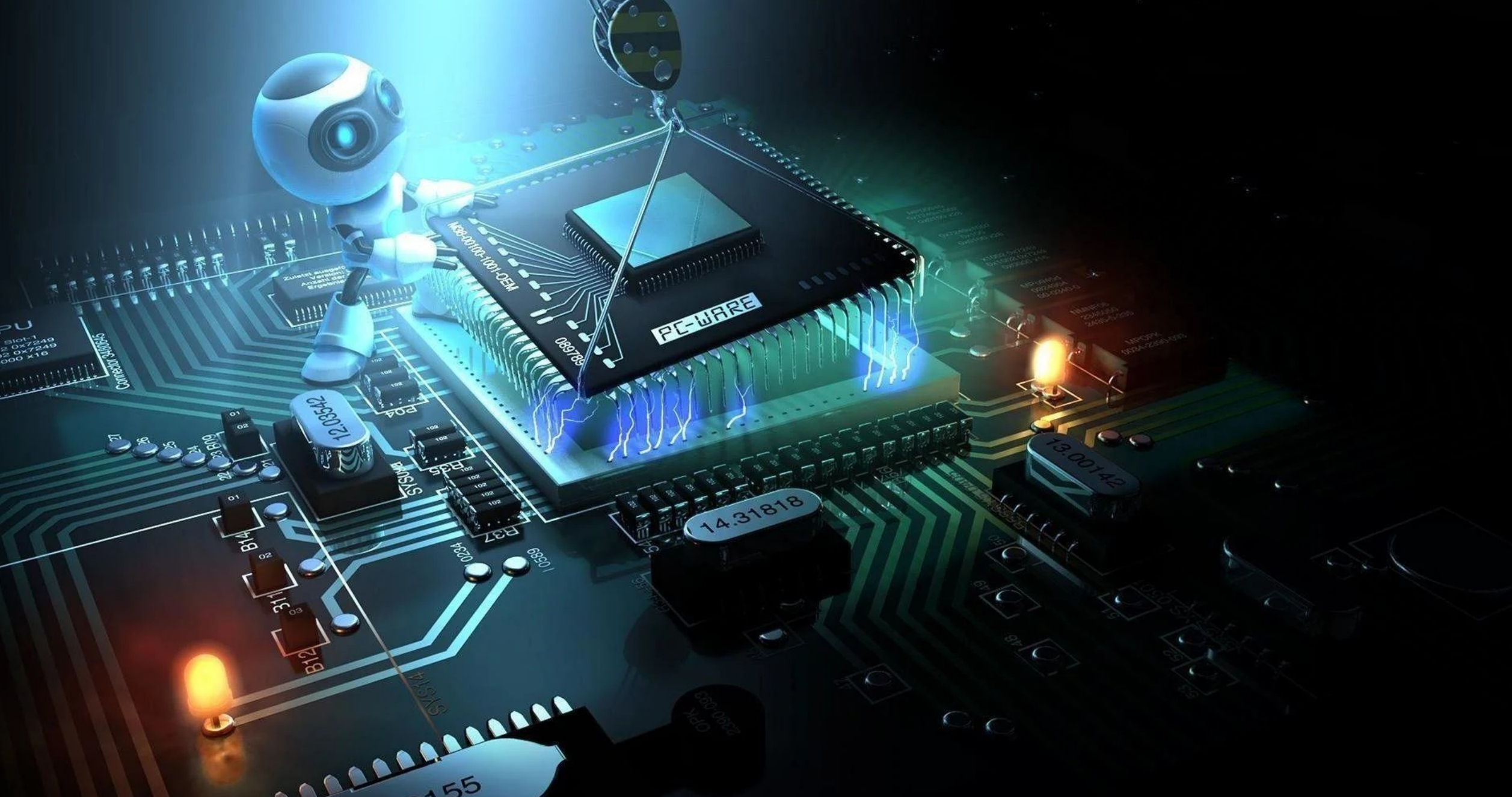
Reputationsaktivität
-
 machmal ... wenn Dein Lehrer sich einsetzt und man den Betrieb kennt sollte das klappen. Aber bitte auch hier kurz Bescheid geben, das hilft anderen
machmal ... wenn Dein Lehrer sich einsetzt und man den Betrieb kennt sollte das klappen. Aber bitte auch hier kurz Bescheid geben, das hilft anderen
Erwähne noch irgendwo, dass Du die Implementierung mit Berücksichtigung des Datenschutzes oder einer Schutzbedarfsanalyse schmückst
-
 Masoud Beigi hat auf hellerKopf in FIAE ProjektarbeitFormale Antwort: Neues Projekt suchen und beantragen.
Masoud Beigi hat auf hellerKopf in FIAE ProjektarbeitFormale Antwort: Neues Projekt suchen und beantragen.
Aber das ist nicht wonach du suchst!
Regelwidrige Anwort:
Antrag formulieren mit einem Teil des Projektes, der in die 80 Stunden passt.
Hoffen, dass niemand den verfrühten Start feststellen kann.
Und dann musst du entscheiden, für wen du in der Restzeit arbeiten willst.
1: Das Unternhmen und sein Projekt
2: Für dich und deine Abschlußprüfung




