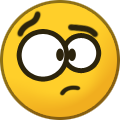-
Wechsel der Fachrichtung möglich? Thüringen
Hey, zurzeit habe ich viele Bewerbungsgespräche für die Ausbildungen Fachinformatiker für AE und SY. Ich bin mir jedoch unsicher was ich machen soll. Beides macht mir Spaß. Falls ich mich für die falsche Fachrichtung entschieden sollte, gibt es die Möglichkeit diese zu ändern? Und auch gegenbenfalls in ein neues Unternehmen einzusteigen? LG
-
-
- Mein Bewerbungsgespräch
-
Mein Bewerbungsgespräch
Ich muss ehrlich sagen, ich weiß nicht genau. Also wir haben die Rechnung nicht geschrieben weil das war das wo es hing. Erstmal habe ich eine for Schleife gebildet die von 0. bis 100 zählt. Und dann haben wir die Methode „istGerade“ benutzt und so getan als ob es diese Rechnung schon gab und dann nur noch den Integer ausgegeben. Normalerweise muss es ja so sein: for (int i = 0; i <= 100; i++) { if (!i % 2 == 0) { System.out.println(i); } } Aber ich hatte es irgendwie so (sehr verkackt) for (int i 0<=100) { if (!istGerade(i)){ System.out.println(i); } }
- Mein Bewerbungsgespräch
- Mein Bewerbungsgespräch
- Mein Bewerbungsgespräch
-
Mein Bewerbungsgespräch
Hey, ich hatte gestern mein Bewerbungsgespräch bei einem Unternehmen was mir sehr gefällt. Im großen und Ganzen lief das Gespräch sehr, sehr gut. Es war ein Mann dabei, der er so aufs fachliche spezialisiert war und noch eine Frau, die die zum Personalwesen gehörte. Die Frau hat mir ganz normal ein paar Fragen gestellt, jetzt unabhängig vom fachlichen. Der Mann hat mir fachliche Fragen gestellt, doch er meinte wenn ich nicht alles weiß, ist es auch nicht schlimm, das ist normal, meinte er. Seine Fragen habe ich ganz gut beantworten können, aber manches wusste ich nicht. Er meinte dann, aber ich soll mal aufstehen und auf ein Whiteboard eine Aufgabe, die er mir gegeben hat aufschreiben. Die Aufgabe war: ich sollte ein Programm schreiben, welches alle ungeraden Zahlen von 0-100 herausgibt. Ich hatte das zwar schon einmal probiert, damit ich weiß, wie man damit arbeitet, aber das ist auch schon sehr lang her. Ich hatte keinen Plan, wie ich anfangen soll. Ich hatte einen kompletten Black-out. Meint ihr, das kann für einen Ausschluss sorgen? Ich meine im Großen und Ganzen war das Bewerbungsgespräch sehr gut bis auf diese Aufgabe. Er hat mir dann tatsächlich geholfen und wir sind dann irgendwie auf eine Lösung gekommen aber halt recht stockend. Also, wie gesagt, meine Frage wäre, ob dieser Black-out dafür sorgen kann, dass ich ausgeschlossen werde?
-
-
-
-
-
- Welches Gerät für die Berufsschule?
-
max.drchc hat sein Profilbild geändert
- Welches Gerät für die Berufsschule?
-
Welches Gerät für die Berufsschule?
Hey, ich möchte nächstes Jahr eine Ausbildung zum Fachinformatiker für Anwendungsentwicklung beginnen. Ich bin mir aber unsicher wie es in der Berufsschule abläuft. Was denkt ihr, mit welchem Gerät ist es am besten zu arbeiten und auch zu lernen. Ich habe ein IPad und ein Mac Book. Oder meint ihr es ist besser wenn ich Windows Geräte nutzen würde? ~ Max