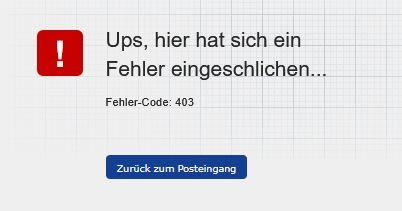-
 hackbert301009 hat auf einen Beitrag in einem Thema reagiert:
Seltsamer Netzwerkfehler nur bei Bewnutzung von Firefox
hackbert301009 hat auf einen Beitrag in einem Thema reagiert:
Seltsamer Netzwerkfehler nur bei Bewnutzung von Firefox
-
 Fluro hat auf einen Beitrag in einem Thema reagiert:
Seltsamer Netzwerkfehler nur bei Bewnutzung von Firefox
Fluro hat auf einen Beitrag in einem Thema reagiert:
Seltsamer Netzwerkfehler nur bei Bewnutzung von Firefox
- Seltsamer Netzwerkfehler nur bei Bewnutzung von Firefox
-
 hackbert301009 hat auf einen Beitrag in einem Thema reagiert:
Seltsamer Netzwerkfehler nur bei Bewnutzung von Firefox
hackbert301009 hat auf einen Beitrag in einem Thema reagiert:
Seltsamer Netzwerkfehler nur bei Bewnutzung von Firefox
-
Seltsamer Netzwerkfehler nur bei Bewnutzung von Firefox
Ich habe das auch im Firefox-Forum gepostet. Da kam eine Antwort mit folgendem interssanten Inhalt (gekürzt): Mittlerweile habe ich herausgefunden, das es sich um einen javascript Fehler handelt. Seltsamerweile öffnen alle anderen Browser das javascript von 1und1. Es kann nur zwei Ursachen geben entweder verfügt der Firefox keine Berechtigung auf das javascript zuzugreifen (Fehler bei 1und1) oder der Firefox hat einen Bug in der Javascript Programmierung. Das klingt vielversprechend, aber bei 1&1 mahlen die Mühlen langsam... Ich glaube nicht daß ich in diesem Leben noch die Lösung des Problems mitbekomme. Derweil muß ich halt für die Einstellung von Black- und Whitelists einen anderen Browser verwenden, da auch im Firefox Forium keine Lösung angeboten wird. Liegt ja wahrscheinlich wirklich an 1&1... In Versprechungen groß, aber bei Problemlösungen winzig klein... Aber auch der Eintrag in die Blacklist nutzt nichts, bekomme Spamm von support@irfanview-forum.de inflationär in meinen Posteingang... (Dieses Forum ist übrigens bereits geschossen)
-
 Dakta hat auf einen Beitrag in einem Thema reagiert:
Seltsamer Netzwerkfehler nur bei Bewnutzung von Firefox
Dakta hat auf einen Beitrag in einem Thema reagiert:
Seltsamer Netzwerkfehler nur bei Bewnutzung von Firefox
-
 hackbert301009 hat auf einen Beitrag in einem Thema reagiert:
Seltsamer Netzwerkfehler nur bei Bewnutzung von Firefox
hackbert301009 hat auf einen Beitrag in einem Thema reagiert:
Seltsamer Netzwerkfehler nur bei Bewnutzung von Firefox
-
 hackbert301009 hat auf einen Beitrag in einem Thema reagiert:
Seltsamer Netzwerkfehler nur bei Bewnutzung von Firefox
hackbert301009 hat auf einen Beitrag in einem Thema reagiert:
Seltsamer Netzwerkfehler nur bei Bewnutzung von Firefox
-
 Muff Potter hat auf einen Beitrag in einem Thema reagiert:
Seltsamer Netzwerkfehler nur bei Bewnutzung von Firefox
Muff Potter hat auf einen Beitrag in einem Thema reagiert:
Seltsamer Netzwerkfehler nur bei Bewnutzung von Firefox
-
Seltsamer Netzwerkfehler nur bei Bewnutzung von Firefox
...ich habe jetzt tatsächlich eine Rückmeldung von 1&1 nach Durchlauf durch mehrere Service-Levels...: ...herzlichen Dank für Ihre Anfrage und Rückemldung, die wir als fachkundige Abteilung zur Bearbeitung übernommen haben. Sie haben uns darüber informiert, dass Sie Ihren 1&1 Webmailer nicht wie gewohnt nutzen können. Gerne informiere ich Sie über den aktuellen Status. Der Fehler ist uns bereits bekannt. Wir arbeiten weiter an einer Lösung für Sie. Sobald uns neue Informationen vorliegen, erhalten Sie umgehend eine Nachricht von uns... Sehr gut... Sobald ich die Rückmeldzung habe, gebe ich das hier bekannt.
-
Seltsamer Netzwerkfehler nur bei Bewnutzung von Firefox
Cache löschen wird immer beim Verlassen automatisch gemacht, so eingestellt. Auch zwischendurch schon mit Crtl+Shift+Del durchgeführt... Das ist der Link zum FF-Forum: https://www.camp-firefox.de/forum/thema/139985-1-1-webmailer-einstellungen-aufruf-erzeugt-fehler-403/?postID=1281571#post1281571 Die Addins hatte ich auch schon deaktiviert, allerdings habe ich "Ghostry", da muß ich nochmal schauen... Kein VPN, Inkognito hab ich noch nicht probiert, mach ich gleich... ...Inkognito probiert, Ghostery aus. Fehler wird trotzdem gemeldet. Es wäre hilfreich, wenn jemand mit 1&1 Mailaccount das Problem hier bestätigen könnte...
-
 hackbert301009 hat auf einen Beitrag in einem Thema reagiert:
Seltsamer Netzwerkfehler nur bei Bewnutzung von Firefox
hackbert301009 hat auf einen Beitrag in einem Thema reagiert:
Seltsamer Netzwerkfehler nur bei Bewnutzung von Firefox
-
-
Seltsamer Netzwerkfehler nur bei Bewnutzung von Firefox
Hallo zusammen, habe einen Mailaccount bei 1&1. Beim zugriff mit Firefox über den Webmailer auf den Punkt "Einstellungen" kommt die Fehlermeldung 403 Mit anderen Browsern (Edge, Opera, Chrome) funktioniert es einwandfrei Forum Camp Firefox ist ratlos, 1&1 sowie AVM (Fritzbox7490) ebenso... Kann mir jemand bei der Lösung des Problems helfen? Win11, Win10, FB7490... Im Firefoxforum hat sich auch noch jemend mit dem selben problem gemeldet, also nicht nur ich... Vielen Dank, Gruß, Wolfgang
Katermoritz
User
-
Registriert
-
Letzter Besuch