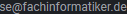MightyDucks
Mitglieder-
Gesamte Inhalte
10 -
Benutzer seit
-
Letzter Besuch
Über MightyDucks
- Geburtstag 10/27/1985
-
habs dann doch noch gefunden Danke trotzdem
-
so habe den code mit dem baukasten nochmals neu erstellen lassen, aber keine ahnung, wo jetzt der befehl zur hintergrundgrafik hinkommt <!-- START head --> <html> <head> <title>Strato Formularbaukasten</title> <style type="text/css"> <!-- ul,body,p,td,tr,table,ol,div{ font-size:11px; font-family:Verdana; } .button{ border-bottom: black 1px solid; border-left: #297394 1px solid; border-right: black 1px solid; border-top: #297394 1px solid; font-family:Verdana; font-size: 11px; text-align:left; padding-left:5px; padding-top:2px; padding-bottom:2px; font-weight:bolder; color:black; background-color:#dfdfdf; cursor:pointer; display:inline; width:auto; } .text{ background-color:whitesmoke; color:#297394; border:1px solid black; } .select{ background-color:whitesmoke; color:#297394; } --> </style> </head> <body> <form action="{form}" method="post" enctype="multipart/form-data"> <input type="hidden" name="fid" value="{formular_id}"> <!-- START error --><p style="color:red">{error}</p><!-- END error --> <table><!-- END head --><!-- START input_text --> <tr> <td>{text_text}<!-- START obl_asterisk --><span style="color:red">*</span><!-- END obl_asterisk --></td> <td><input class="text" type="text" name="{name}" value="{value}" size="{size}" maxlength="{maxlength}"></td> </tr><!-- END input_text --><!-- START input_checkbox --> <!-- START one_input_checkbox --> <tr> <td> {text_checkbox}<!-- START obl_asterisk --><span style="color:red">*</span><!-- END obl_asterisk --> </td> <td> <input type="checkbox" name="{name}" value="{value}" <!-- START checked_block -->checked<!-- END checked_block --> /><!-- START br_block --><br /><!-- END br_block --><!-- END one_input_checkbox --> </td> </tr><!-- END input_checkbox --><!-- START input_radio --> <!-- START one_input_radio --><tr><td> {text_radio}<!-- START obl_asterisk --><span style="color:red">*</span><!-- END obl_asterisk --> </td> <td> <input type="radio" name="{name}" value="{value}" <!-- START checked_block -->checked<!-- END checked_block --> /><!-- START br_block --><br /><!-- END br_block --> </td> </tr><!-- END one_input_radio --><!-- END input_radio --><!-- START input_hidden --> <tr> <td colspan="2"> <input type="hidden" name="{name}" value="{value}"> </td> </tr><!-- END input_hidden --><!-- START input_img --> <tr> <td>{text_img}<!-- START obl_asterisk --><span style="color:red">*</span><!-- END obl_asterisk --></td> <td> <input class="text" type="img" src="{src}" {options} /> </td> </tr><!-- END input_img --><!-- START input_password --> <tr> <td>{text_password}<!-- START obl_asterisk --><span style="color:red">*</span><!-- END obl_asterisk --></td> <td> <input class="text" type="password" name="{name}" value="{value}" size="{size}" maxlength="{maxlength}" /> </td> </tr><!-- END input_password --><!-- START input_submit --> <tr> <td><input class="button" type="reset" name="reset2" value="{rst_value}" /></td> <td><input class="button" type="submit" name="submit" value="{sbm_value}" /></td> </tr><!-- END input_submit --><!-- START input_reset --> <tr> <td colspan="2"><input class="button" type="reset" name="reset" value="{rst_value}" /></td> </tr><!-- END input_reset --><!-- START input_select --> <tr> <td>{text_select}<!-- START obl_asterisk --><span style="color:red">*</span><!-- END obl_asterisk --></td> <td> <select class="select" name="{name}" size="{size}" <!-- START multiple -->multiple="multiple"<!-- END multiple -->><!-- START one_input_option --> <option value="{value}" <!-- START selected -->selected<!-- END selected -->>{option_text}</option><!-- END one_input_option --> </select> </td> </tr><!-- END input_select --><!-- START input_textarea --> <tr> <td colspan="2"> {text_textarea}<!-- START obl_asterisk --><span style="color:red">*</span><!-- END obl_asterisk --><br /> <textarea class="text" name="{name}" cols="{cols}" rows="{rows}">{value}</textarea> </td> </tr><!-- END input_textarea --><!-- START input_file --> <tr> <td>{file_text} </td><td><p><input class="button" type="file" name="file" value="" /><br /> <span title="{file_extensions}" style="cursor:pointer; font-size: 0.8em;">{file_extensions_short}</span></p> </td> </tr><!-- END input_file --><!-- START sternchentext --> <tr><td colspan="2"><span style="color:red">* Pflichtfeld</span></td> </tr><!-- END sternchentext --> <!-- START footer --> </table> </form> </body> </html><!-- END footer -->
-
erstmal danke für die hilfe hmmm hab geändert, allerdings ist dass nicht das hintergrundbild, welches ich angegeben hatte außerdem hab ich nur den kleinen kasten da oben... ....sollte eigentlich über die gesamte seite gehen...
-
<html> <head> <title>Bitte geben Sie Ihre Daten ein</title> </head> <style type="text/css"> div.bg { background-image: url(cgi-data/formmanager/files/hintergrund.jpg); background-color:orange; width:500px;height:200px; border:1px solid red; padding:20px; } </style> </head> <body> <div class="hintergundbild"> div-Container mit Hintergrundbild </div> </body> <div style="background:/cgi-data/formmanager/files(hintergrund.jpg) repeat-x;"> <h1 style="font-family:Arial,sans-serif; color:maroon; font-size:80px">NEWS</h1> <div style="margin-top:45px; font-size:1.2em"> <p>Hier folgen die News...</p> </div></div> <form action="{form}" method="post" enctype="multipart/form-data"> <input type="hidden" name="fid" value="{formular_id}"> <!-- START error --><p style="color:red">{error}</p><!-- END error --> <table><!-- END head --><!-- START input_text --> <tr> <td>{text_text}<!-- START obl_asterisk --><span style="color:red">*</span><!-- END obl_asterisk --></td> <td><input class="text" type="text" name="{name}" value="{value}" size="{size}" maxlength="{maxlength}"></td> </tr><!-- END input_text --><!-- START input_checkbox --> <!-- START one_input_checkbox --> <tr> <td> {text_checkbox}<!-- START obl_asterisk --><span style="color:red">*</span><!-- END obl_asterisk --> </td> <td> <input type="checkbox" name="{name}" value="{value}" <!-- START checked_block -->checked<!-- END checked_block --> /><!-- START br_block --><br /><!-- END br_block --><!-- END one_input_checkbox --> </td> </tr><!-- END input_checkbox --><!-- START input_radio --> <!-- START one_input_radio --><tr><td> {text_radio}<!-- START obl_asterisk --><span style="color:red">*</span><!-- END obl_asterisk --> </td> <td> <input type="radio" name="{name}" value="{value}" <!-- START checked_block -->checked<!-- END checked_block --> /><!-- START br_block --><br /><!-- END br_block --> </td> </tr><!-- END one_input_radio --><!-- END input_radio --><!-- START input_hidden --> <tr> <td colspan="2"> <input type="hidden" name="{name}" value="{value}"> </td> </tr><!-- END input_hidden --><!-- START input_img --> <tr> <td>{text_img}<!-- START obl_asterisk --><span style="color:red">*</span><!-- END obl_asterisk --></td> <td> <input class="text" type="img" src="{src}" {options} /> </td> </tr><!-- END input_img --><!-- START input_password --> <tr> <td>{text_password}<!-- START obl_asterisk --><span style="color:red">*</span><!-- END obl_asterisk --></td> <td> <input class="text" type="password" name="{name}" value="{value}" size="{size}" maxlength="{maxlength}" /> </td> </tr><!-- END input_password --><!-- START input_submit --> <tr> <td><input class="button" type="reset" name="reset2" value="{rst_value}" /></td> <td><input class="button" type="submit" name="submit" value="{sbm_value}" /></td> </tr><!-- END input_submit --><!-- START input_reset --> <tr> <td colspan="2"><input class="button" type="reset" name="reset" value="{rst_value}" /></td> </tr><!-- END input_reset --><!-- START input_select --> <tr> <td>{text_select}<!-- START obl_asterisk --><span style="color:red">*</span><!-- END obl_asterisk --></td> <td> <select class="select" name="{name}" size="{size}" <!-- START multiple -->multiple="multiple"<!-- END multiple -->><!-- START one_input_option --> <option value="{value}" <!-- START selected -->selected<!-- END selected -->>{option_text}</option><!-- END one_input_option --> </select> </td> </tr><!-- END input_select --><!-- START input_textarea --> <tr> <td colspan="2"> {text_textarea}<!-- START obl_asterisk --><span style="color:red">*</span><!-- END obl_asterisk --><br /> <textarea class="text" name="{name}" cols="{cols}" rows="{rows}">{value}</textarea> </td> </tr><!-- END input_textarea --><!-- START input_file --> <tr> <td>{file_text} </td><td><p><input class="button" type="file" name="file" value="" /><br /> <span title="{file_extensions}" style="cursor:pointer; font-size: 0.8em;">{file_extensions_short}</span></p> </td> </tr><!-- END input_file --><!-- START sternchentext --> <tr><td colspan="2"><span style="color:red">* Pflichtfeld</span></td> </tr><!-- END sternchentext --> <!-- START footer --> </table> </form> </body> </html>
-
ich hab mich wirklich super wenig mit html + css beschäftigt, da ich es eigentlich auch nicht brauche. funktioniert immer noch nicht <style type="text/css"> div.bg { background-image: url(cgi-data/formmanager/files/hintergrund.jpg); background-color:orange; width:500px;height:200px; border:1px solid red; padding:20px; } </style> <body> <div class="hintergundbild"> div-Container mit Hintergrundbild </div>
-
ok, habe ich jetzt hier auch noch ein fehler? oder falsch verstanden.... :confused: <style type="text/css"> div.bg { background-image:/cgi-data/formmanager/files(hintergrund.jpg); background-color:orange; width:500px;height:200px; border:1px solid red; padding:20px; } </style>
-
hallo zusammen, ich glaub, ich hab jetzt schon so ziemlich alles mögliche versucht, um eine hintergrundgrafik einzufügen. <html> <head> <title>titel^^</title> <style type="text/css"> <!-- ul,body,p,td,tr,table,ol,div{ font-size:11px; font-family:Verdana; } .button{ border-bottom: black 1px solid; border-left: #297394 1px solid; border-right: black 1px solid; border-top: #297394 1px solid; font-family:Verdana; font-size: 11px; text-align:left; padding-left:5px; padding-top:2px; padding-bottom:2px; font-weight:bolder; color:black; background-color:/cgi-data/formmanager/files(hintergrund.jpg); cursor:pointer; display:inline; width:auto; } .text{ background-color:/cgi-data/formmanager/files(hintergrund.jpg); color:#297394; border:1px solid black; } .select{ background-color:/cgi-data/formmanager/files(hintergrund.jpg); color:#297394; } --> </style> </head><body style="background-image:/cgi-data/formmanager/files(hintergrund.jpg)"> <body background="hintergrund.jpg" /*text="#990000" link="#0000CC" vlink="#000066" alink="#000000"*/> <div style="background:/cgi-data/formmanager/files(hintergrund.jpg) repeat-x;"> <h1 style="font-family:Arial,sans-serif; color:maroon; font-size:80px">NEWS</h1> <div style="margin-top:45px; font-size:1.2em"> <p>Hier folgen die News...</p> </div></div> <form action="{form}" method="post" enctype="multipart/form-data"> <input type="hidden" name="fid" value="{formular_id}"> <!-- START error --><p style="color:red">{error}</p><!-- END error --> <table><!-- END head --><!-- START input_text --> <tr> <td>{text_text}<!-- START obl_asterisk --><span style="color:red">*</span><!-- END obl_asterisk --></td> <td><input class="text" type="text" name="{name}" value="{value}" size="{size}" maxlength="{maxlength}"></td> </tr><!-- END input_text --><!-- START input_checkbox --> <!-- START one_input_checkbox --> <tr> <td> {text_checkbox}<!-- START obl_asterisk --><span style="color:red">*</span><!-- END obl_asterisk --> </td> <td> <input type="checkbox" name="{name}" value="{value}" <!-- START checked_block -->checked<!-- END checked_block --> /><!-- START br_block --><br /><!-- END br_block --><!-- END one_input_checkbox --> </td> </tr><!-- END input_checkbox --><!-- START input_radio --> <!-- START one_input_radio --><tr><td> {text_radio}<!-- START obl_asterisk --><span style="color:red">*</span><!-- END obl_asterisk --> </td> <td> <input type="radio" name="{name}" value="{value}" <!-- START checked_block -->checked<!-- END checked_block --> /><!-- START br_block --><br /><!-- END br_block --> </td> </tr><!-- END one_input_radio --><!-- END input_radio --><!-- START input_hidden --> <tr> <td colspan="2"> <input type="hidden" name="{name}" value="{value}"> </td> </tr><!-- END input_hidden --><!-- START input_img --> <tr> <td>{text_img}<!-- START obl_asterisk --><span style="color:red">*</span><!-- END obl_asterisk --></td> <td> <input class="text" type="img" src="{src}" {options} /> </td> </tr><!-- END input_img --><!-- START input_password --> <tr> <td>{text_password}<!-- START obl_asterisk --><span style="color:red">*</span><!-- END obl_asterisk --></td> <td> <input class="text" type="password" name="{name}" value="{value}" size="{size}" maxlength="{maxlength}" /> </td> </tr><!-- END input_password --><!-- START input_submit --> <tr> <td><input class="button" type="reset" name="reset2" value="{rst_value}" /></td> <td><input class="button" type="submit" name="submit" value="{sbm_value}" /></td> </tr><!-- END input_submit --><!-- START input_reset --> <tr> <td colspan="2"><input class="button" type="reset" name="reset" value="{rst_value}" /></td> </tr><!-- END input_reset --><!-- START input_select --> <tr> <td>{text_select}<!-- START obl_asterisk --><span style="color:red">*</span><!-- END obl_asterisk --></td> <td> <select class="select" name="{name}" size="{size}" <!-- START multiple -->multiple="multiple"<!-- END multiple -->><!-- START one_input_option --> <option value="{value}" <!-- START selected -->selected<!-- END selected -->>{option_text}</option><!-- END one_input_option --> </select> </td> </tr><!-- END input_select --><!-- START input_textarea --> <tr> <td colspan="2"> {text_textarea}<!-- START obl_asterisk --><span style="color:red">*</span><!-- END obl_asterisk --><br /> <textarea class="text" name="{name}" cols="{cols}" rows="{rows}">{value}</textarea> </td> </tr><!-- END input_textarea --><!-- START input_file --> <tr> <td>{file_text} </td><td><p><input class="button" type="file" name="file" value="" /><br /> <span title="{file_extensions}" style="cursor:pointer; font-size: 0.8em;">{file_extensions_short}</span></p> </td> </tr><!-- END input_file --><!-- START sternchentext --> <tr><td colspan="2"><span style="color:red">* Pflichtfeld</span></td> </tr><!-- END sternchentext --> <!-- START footer --> </table> </form> </body> </html> das ist ein formular, welches ich über ein baukasten bei strato erstellt habe. hat einer einen tip für mich?
-
Vielen Vielen Dank für die schnellen Antworten :) Ich werds gleich mal ausprobieren
-
Hallo zusammen, ich fange grad mit der OOP in C++ an und bekomme gleich die ersten Fehlermeldungen :( Mein QuellCode: ************************************************ #include <iostream> using namespace std; class Mensch { public: enum GEschlecht { MANN, FRAU }; private: char name[30]; unsigned int alter; bool geschlecht; void test_geschlecht( void ); public: void sehen( const char* objekt ); void hoeren( const char* gerausch ); void riechen( const char* geruch ); void schmecken( const char* geschmack ); void tasten( const char* objekt ); void erzeuge( const char* n= "Unbenannt", unsigned int a = 0, bool g = FRAU ); void print( void ); }; int main (void){ Mensch mann, frau, person, dummy; Mensch* Menschptr; mann.erzeuge( "Adam", 18, Mensch::MANN); frau.erzeuge( "Eva" , 18, Mensch::FRAU); } *********** ENDE ********************************* FEHLERMELDUNG: undefined reference to Mensch::erzeuge(char const*, usigned int, bool) Ich hoffe mir kann jemand weiter helfen
-
Wenn man es genau nimmt heisst FIAE = IT-Spezialist - application Developer