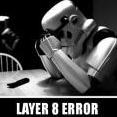Skywarrior
User
-
Registriert
-
Letzter Besuch
Reputationsaktivität
-
 Skywarrior hat eine Reaktion von Musashi94 in Was für ein Auto fahrt Ihr?Hersteller: Nissan
Skywarrior hat eine Reaktion von Musashi94 in Was für ein Auto fahrt Ihr?Hersteller: Nissan
Modell: Skyline R33 GTS-T
Fahrzeugtyp: Coupe
Baujahr: 1994
Leistung: mid-boost 305,6PS
Farbe: weiß
Laufleistung: 97.500km
und als "Zweitwagen" Auto von meinem Vater.
Hersteller: Audi
Modell: A6 3.0 TDI Quattro S-Line
Fahrzeugtyp: Avant
Baujahr: 2008
Leistung: 237 PS
Farbe: grau
Laufleistung: 77.500km
Spec-Liste im Skyline
Aktuell
- Apexi Power FC / ECU
- HKS Mega Flow Airintak
- BLITZ Dual SBC Spec R BC
- TEIN Superstreet Coilovers
- Momo Corse Exhaust
- K Sport 365mm 8 Pot Breaksystem
- 100cpi Metallkat
- HICAS Lockout Bar
Winter 2011/2012
- FMIC
- Oilcatchtank
- Oilcooler
- Splitfire DI Ignition Coil