andys82
User
-
Registriert
-
Letzter Besuch
Reputationsaktivität
-
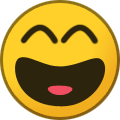 Naja Großkonzern ist ein bisschen übertrieben es sind ca. 250 Clients. Mit Abteilungsleiter sprich Kollegen habe ich noch nicht gesprochen. Glaube aber die Kollegen geben nicht gerne ab, also Stress ist hier keiner da bin ich anderes gewöhnt, aktuell versuche ich den Tag vorbei zu bekommen und versuche mich zubeschäftigten. Vorteil in Luxembourg wäre ein deutlich höheres Gehalt.
Naja Großkonzern ist ein bisschen übertrieben es sind ca. 250 Clients. Mit Abteilungsleiter sprich Kollegen habe ich noch nicht gesprochen. Glaube aber die Kollegen geben nicht gerne ab, also Stress ist hier keiner da bin ich anderes gewöhnt, aktuell versuche ich den Tag vorbei zu bekommen und versuche mich zubeschäftigten. Vorteil in Luxembourg wäre ein deutlich höheres Gehalt.
Nachteil wäre die One Man Show




