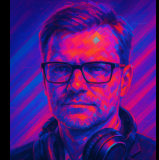Moin zusammen!
Mein Name ist Alex, 25 und aus NRW.
Registriert bin ich schon seid einem halben Jahr. Mit dem Vorstellen habe ich erstmal gewartet, da noch nicht ganz klar war, ob ich tatsächlich Fachinformatiker werde. Angemeldet habe ich mich vorallem, um an Informationen zum Beruf zu kommen. Das Forum und hier allem voran der Azubi-Bereich, waren ganz hilfreich, einen kleinen Einblich und Freud und Leid des Fachinformatikers zu erlangen.
Meine vorangegangene Ausbildung zum Kaufmann für Bürokommunikation habe ich kürzlich abgeschlossen (zusätzlich in ne Kiste gezwängt und im See versenkt) und den Ausbildungsvertrag für den FISI unterschrieben. Im August gehts los und ich freue mich wirklich drauf!
 user011189 hat eine Reaktion von steel in Der Vorstellungs-ThreadMoin zusammen!
user011189 hat eine Reaktion von steel in Der Vorstellungs-ThreadMoin zusammen!