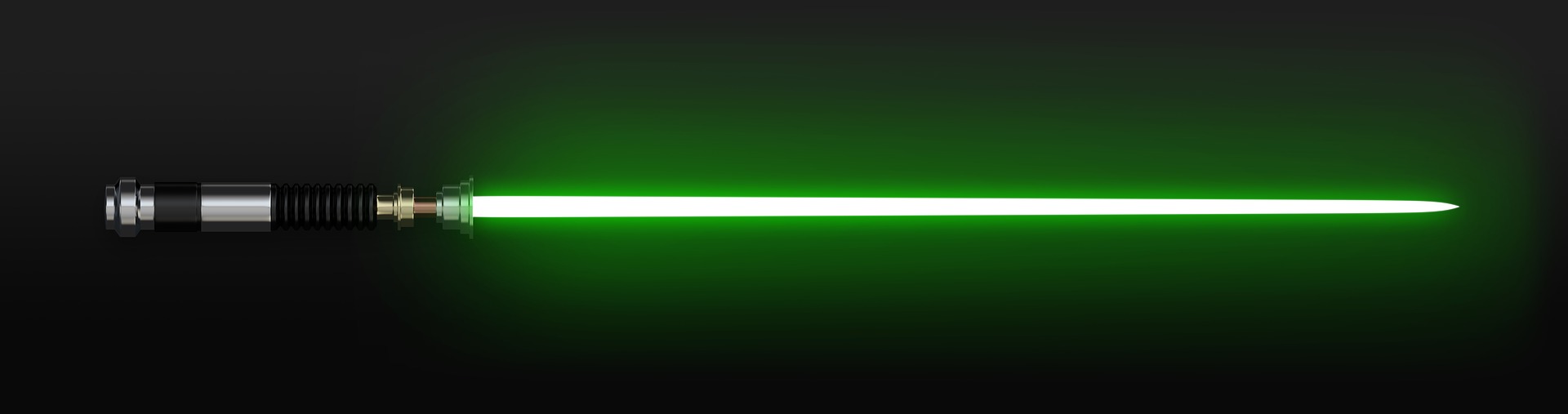
Reputationsaktivität
-
 Inaxy hat eine Reaktion von Prodigio in Projektantrag: Chromeleon Command LineHallo Prodigio,
Inaxy hat eine Reaktion von Prodigio in Projektantrag: Chromeleon Command LineHallo Prodigio,
also ich weiß zwar nicht wie es bei deiner IHK so ist, aber ich weiß aus vielen anderen, dass Diagramme immer sehr erwünscht sind.
Also würde ich an deiner Stelle auf jeden Fall Diagramme hinzufügen!
Im Grunde genommen kommt es immer darauf an was du in deinem Projekt machst. Es macht zum Beispiel wenig Sinn ein Klassendiagramm zu erstellen, wenn du keine Klassenhierarchie verwendest.




