FISI19/20
User
-
Registriert
-
Letzter Besuch
Reputationsaktivität
-
 FISI19/20 hat auf charmanta in Projektantrag: Aufbau und Konfiguration einer neuen Zweigniederlassung.Oh. Na wenn Du das besser wissen solltest als ich als langjähriger Prüfer dann lass mich dekommissionieren. Ich prüfe im Jahr mehr angehende ITLer als Du.
FISI19/20 hat auf charmanta in Projektantrag: Aufbau und Konfiguration einer neuen Zweigniederlassung.Oh. Na wenn Du das besser wissen solltest als ich als langjähriger Prüfer dann lass mich dekommissionieren. Ich prüfe im Jahr mehr angehende ITLer als Du.
Das Berufsbild des ITSE IST Konfiguration, Deine ist es komplexe Entscheidungen zu treffen.
-
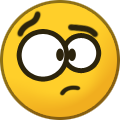 Sorry Charmanta aber das ist B******t. Ich kenn SE'ler und die wissen nicht mal wie man Internet richtig schreibt. 🙃 Wäre mir neu das ein SE'ler auch nur irgendwas konfiguriert,
Sorry Charmanta aber das ist B******t. Ich kenn SE'ler und die wissen nicht mal wie man Internet richtig schreibt. 🙃 Wäre mir neu das ein SE'ler auch nur irgendwas konfiguriert,
-
 FISI19/20 hat auf mapr in Projektantrag: Entwicklung eines Konzepts für die Anbindung eines unserer Produktionsstandorte an das HauptwerkOhne die schon erwähnte Implementierung wird das nichts.
FISI19/20 hat auf mapr in Projektantrag: Entwicklung eines Konzepts für die Anbindung eines unserer Produktionsstandorte an das HauptwerkOhne die schon erwähnte Implementierung wird das nichts.
-
 FISI19/20 hat auf charmanta in Projektantrag: Entwicklung eines Konzepts für die Anbindung eines unserer Produktionsstandorte an das HauptwerkKorrekt, habe grade nochmal die Prüfungsordnung überflogen.
FISI19/20 hat auf charmanta in Projektantrag: Entwicklung eines Konzepts für die Anbindung eines unserer Produktionsstandorte an das HauptwerkKorrekt, habe grade nochmal die Prüfungsordnung überflogen.
Du musst ein komplexes Problem evaluieren und lösen, inklusive Umsetzung.



