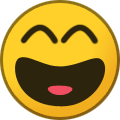Mirko134
User
-
Registriert
-
Letzter Besuch
Reputationsaktivität
-
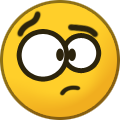 Mirko134 hat auf Whiz-zarD in Programm oder einfache KI zum automatischem Lösen meines Mastermind Spieles (Fortgeschritten);Wo soll man da anfangen? 😅
Mirko134 hat auf Whiz-zarD in Programm oder einfache KI zum automatischem Lösen meines Mastermind Spieles (Fortgeschritten);Wo soll man da anfangen? 😅
Das Problematischste wird wohl sein, dass deine Spiellogik von einem JFrame abhängig ist. D.h. deine Spiellogik kannst du nicht per Unittests testen. Sie sollte aber vollständig unabhängig sein, damit man sie halt auch testen kann.
-
 Mirko134 hat auf Barandorias in Programm oder einfache KI zum automatischem Lösen meines Mastermind Spieles (Fortgeschritten);Warum kein GitHub Link? 😁
Mirko134 hat auf Barandorias in Programm oder einfache KI zum automatischem Lösen meines Mastermind Spieles (Fortgeschritten);Warum kein GitHub Link? 😁
Was mir aber aufgefallen ist, dass dein Switch-Case ewig viele Returns hat, seit Java 14 gibt es Switch-Case mit Rückgabewert.
Als nächstes die Umsetzung deiner "Farben".
Du benutzt schon eine JComboBox (Zeile 275), dann könntest du da auch direkt Enums als ComboBoxModel hinterlegen und sparst dir den Switch-Case gänzlich.
Das sind so die 2 Sachen, die mir beim ersten, schnellen drüberfliegen in Notepad direkt ins Auge gesprungen sind.
-
 Mirko134 hat auf eulersche_Zahl in Programm oder einfache KI zum automatischem Lösen meines Mastermind Spieles (Fortgeschritten);Gnadenlos mit strg c und strg v rein gehauen 😅
Mirko134 hat auf eulersche_Zahl in Programm oder einfache KI zum automatischem Lösen meines Mastermind Spieles (Fortgeschritten);Gnadenlos mit strg c und strg v rein gehauen 😅
-