nightkiller
User
-
Registriert
-
Letzter Besuch
Reputationsaktivität
-
 nightkiller hat eine Reaktion von Scr00py in Nebentätigkeit während Umschulung zum FIAE mit Bildungsgutschein – Erfahrungen?Wenn du den Minijob zu Beginn der Arbeitslosigkeit, bereits länger als 12 Monate ausgeübt hast, dann wird der Freibetrag auf den durchschnittlichen zuverdienat der letzten 12 Monate angehoben. Ansonsten bleibt es bei den 165 euro
nightkiller hat eine Reaktion von Scr00py in Nebentätigkeit während Umschulung zum FIAE mit Bildungsgutschein – Erfahrungen?Wenn du den Minijob zu Beginn der Arbeitslosigkeit, bereits länger als 12 Monate ausgeübt hast, dann wird der Freibetrag auf den durchschnittlichen zuverdienat der letzten 12 Monate angehoben. Ansonsten bleibt es bei den 165 euro
-
 nightkiller hat eine Reaktion von eejay in AP2 Winter 2025 - FeedbackBei uns FISI fanden alle, dass SIe die schwerste der letzten Jahre war.
nightkiller hat eine Reaktion von eejay in AP2 Winter 2025 - FeedbackBei uns FISI fanden alle, dass SIe die schwerste der letzten Jahre war.
-
 nightkiller hat eine Reaktion von lekker_man in AP2 Winter 2025 - FeedbackBei uns FISI fanden alle, dass SIe die schwerste der letzten Jahre war.
nightkiller hat eine Reaktion von lekker_man in AP2 Winter 2025 - FeedbackBei uns FISI fanden alle, dass SIe die schwerste der letzten Jahre war.
-
 nightkiller hat eine Reaktion von hackbert301009 in AP2 Winter 2025 - FeedbackBei uns FISI fanden alle, dass SIe die schwerste der letzten Jahre war.
nightkiller hat eine Reaktion von hackbert301009 in AP2 Winter 2025 - FeedbackBei uns FISI fanden alle, dass SIe die schwerste der letzten Jahre war.
-
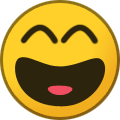 nightkiller hat eine Reaktion von t1nk4bell in AP2 Winter 2025 - FeedbackBei uns FISI fanden alle, dass SIe die schwerste der letzten Jahre war.
nightkiller hat eine Reaktion von t1nk4bell in AP2 Winter 2025 - FeedbackBei uns FISI fanden alle, dass SIe die schwerste der letzten Jahre war.
-
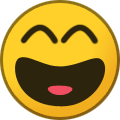 nightkiller hat eine Reaktion von Parser in AP2 Winter 2025 - FeedbackBei uns FISI fanden alle, dass SIe die schwerste der letzten Jahre war.
nightkiller hat eine Reaktion von Parser in AP2 Winter 2025 - FeedbackBei uns FISI fanden alle, dass SIe die schwerste der letzten Jahre war.
-
 nightkiller hat auf cortez in Projektantrag: Planung und Implementierung der IT-Infrastruktur für die Erweiterung des Büros (KLS) der Musterfirma KGaA unter Berücksichtigung von Arbeitsschutzrichtlinien und Standardisierung der Arbeitsplatzausstattung.Hier wäre ein Ansatz für ein Projekt.
nightkiller hat auf cortez in Projektantrag: Planung und Implementierung der IT-Infrastruktur für die Erweiterung des Büros (KLS) der Musterfirma KGaA unter Berücksichtigung von Arbeitsschutzrichtlinien und Standardisierung der Arbeitsplatzausstattung.Hier wäre ein Ansatz für ein Projekt.
Es liest sich so, als ob du die PCs immer erstmal per Hand aufsetzen musst, wenn der Rechner fertig ist kommt dann noch ein Skript damit die Software für den Arbeitsalltag da ist.
Da könntest du ansetzen, mit dem Ziel die Installation der PCs, zu automatisieren und dem erreichen einheitlicher Ergebnisse. Hier im Forum gibt es schon einige Anträge in die Richtung, da kannst du dich inspirieren lassen




