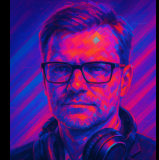bigcrazy
User
-
Registriert
-
Letzter Besuch
Reputationsaktivität
-
 bigcrazy hat eine Reaktion von thereisnospace in Software zur Video-ErstellungGuten Morgen zusammen,
bigcrazy hat eine Reaktion von thereisnospace in Software zur Video-ErstellungGuten Morgen zusammen,
danke für die Ideen, der Video_Editor macht genau das was ich möchte.
Threat kann geschlossen werden.
Danke und frohes Arbeiten
-
 bigcrazy hat auf thereisnospace in Software zur Video-ErstellungSuch mal nach „Video-Editor“ in deiner Windows Suchleiste. Der hat den Movie Maker ersetzt und ist für sowas ganz nett!:)
bigcrazy hat auf thereisnospace in Software zur Video-ErstellungSuch mal nach „Video-Editor“ in deiner Windows Suchleiste. Der hat den Movie Maker ersetzt und ist für sowas ganz nett!:)
-
 bigcrazy hat eine Reaktion von thereisnospace in Software zur Video-ErstellungSorry, ich suche das ganze für Windows.
bigcrazy hat eine Reaktion von thereisnospace in Software zur Video-ErstellungSorry, ich suche das ganze für Windows.
Danke für den Tipp mit dem Video_Editor, teste ich heute abend mal
-
 bigcrazy hat eine Reaktion von steel in DHCP-Subnetz richtig ?Danke für den Hinweis.
bigcrazy hat eine Reaktion von steel in DHCP-Subnetz richtig ?Danke für den Hinweis.
Üben muss ich das nicht, eher wiederholen, weil eigentlich hab ich Angestellte, die sowas machen sollen, aber die sind krank oder im Urlaub.