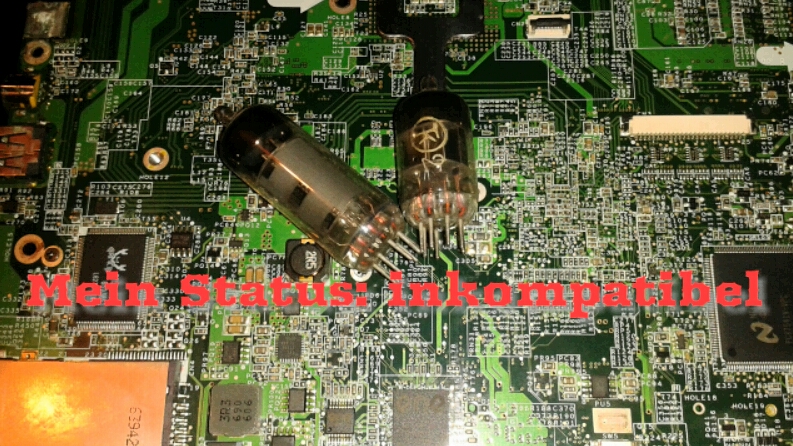
Reputationsaktivität
-
 celticwife hat auf neinal in Welcher Bildungsträger für eine Umschulung zum Fachinformatiker Systemintegration ist geeignet?Da ist wohl jemand von der IT Akademie Dr. Heuer unterwegs um sich selbst etwas auf die Schulter zu klopfen
celticwife hat auf neinal in Welcher Bildungsträger für eine Umschulung zum Fachinformatiker Systemintegration ist geeignet?Da ist wohl jemand von der IT Akademie Dr. Heuer unterwegs um sich selbst etwas auf die Schulter zu klopfen
Schade, dass so ein Thread für Werbezwecke genutzt wird. Anstatt dem angehenden Azubi die Möglichkeit zu geben anhand realer Erfahrungsberichte den für sich richtigen Weg zu finden.
-

-
 celticwife hat auf Crash2001 in Welcher Bildungsträger für eine Umschulung zum Fachinformatiker Systemintegration ist geeignet?Irgendwie kommt mir das wie Werbung vor... neuer User, lobt IT Akademie ohne jegliche Kritik in den Himmel, ...
celticwife hat auf Crash2001 in Welcher Bildungsträger für eine Umschulung zum Fachinformatiker Systemintegration ist geeignet?Irgendwie kommt mir das wie Werbung vor... neuer User, lobt IT Akademie ohne jegliche Kritik in den Himmel, ...




