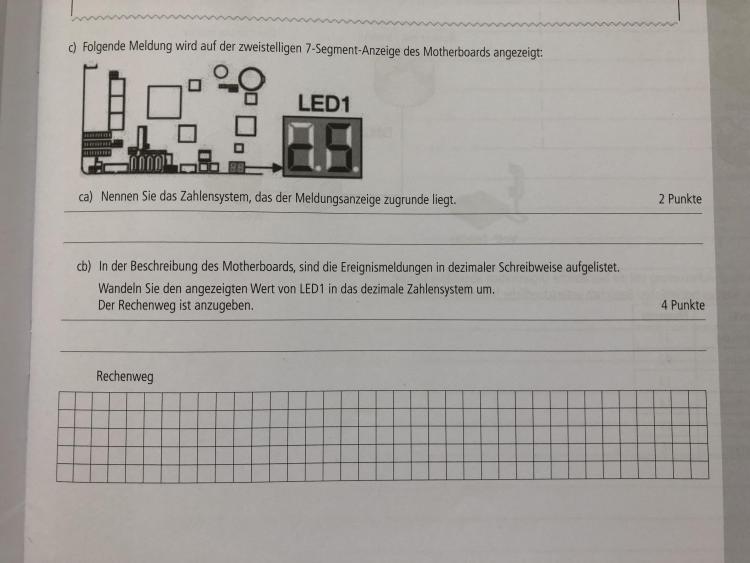-
Prüfungsergebnisse
Stress, nicht gelernt oder 4 gewinnt
-
Prüfung Bestanden aber immer noch traurig!
Du hast mit 52 Punkten bestanden.
-
- Prüfungsergebnis
-
 strX hat auf einen Beitrag in einem Thema reagiert:
Wann werden die Prüfungsergebnisse veröffentlicht?
strX hat auf einen Beitrag in einem Thema reagiert:
Wann werden die Prüfungsergebnisse veröffentlicht?
-
Wann werden die Prüfungsergebnisse veröffentlicht?
Ja.
-
 Maschulinka hat auf einen Beitrag in einem Thema reagiert:
Wann werden die Prüfungsergebnisse veröffentlicht?
Maschulinka hat auf einen Beitrag in einem Thema reagiert:
Wann werden die Prüfungsergebnisse veröffentlicht?
-
Ergebnisse WISO Sommer 2019
Gut das ich die alle auswendig gelernt habe.
-
Wann werden die Prüfungsergebnisse veröffentlicht?
1 Juni 2019 Wiesbaden
-
Abschlussprüfung Sommer 2019 IT-SE
Ich habe das Patchkabel genommen
-
Abschlussprüfung Sommer 2019 IT-SE
-
-
7-Segment-Anzeige des Motherboards
C5 wer hätte das gedacht. Ich habe die ganze Zeit nur eine 7 gesehen. *FAIL* Dann müsste das Hexadezimal sein und die Lösung in CB ist dann 197. Ich hoffe das ist richtig.^^ Danke.
-
7-Segment-Anzeige des Motherboards
Hallo Jungs, ich schreibe jetzt am 8. Mai die Abschlussprüfung zum ITSE. Ich gehe derzeit einige Prüfungen durch und eine Aufgabe, die ich nicht verstehe.^^ Ich habe mal ein Bild von der Aufgabe hochgeladen. Danke im voraus
View in the app
A better way to browse. Learn more.