Reputationsaktivität
-
 Razer.D hat auf Till_FISI in Vorbereitung Abschlussprüfung FISIHallo Cleper,
Razer.D hat auf Till_FISI in Vorbereitung Abschlussprüfung FISIHallo Cleper,
vielleicht wäre es trotzdem eine Möglichkeit, dass ihr eure Inhalte hier teilt.
Ich meine gelernt habt ihr die Inhalte durch das Erstellen und schaden tut es euch nicht, wenn jemand anderes den Mehrwert hat. Ganz nach dem open source Motto, kann es sogar noch weiterentwickelt werden.
Ich kann aber auch Verstehen, wenn ihr das ablehnt, weil ihr viel Aufwand darein investiert habt...
MfG
Till
-
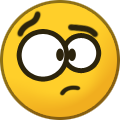 Razer.D hat eine Reaktion von treffnix in Projektantrag: Prozessdigitalisierung in der CloudVon konstruktiver Kritik haste wohl noch nix gehört. Ich rate dir auch ab im Forum bei Cloud Themen deinen Senf hinzuzufügen, da du anscheinend nicht wirklich einen Plan von diesen Projekten hast.
Razer.D hat eine Reaktion von treffnix in Projektantrag: Prozessdigitalisierung in der CloudVon konstruktiver Kritik haste wohl noch nix gehört. Ich rate dir auch ab im Forum bei Cloud Themen deinen Senf hinzuzufügen, da du anscheinend nicht wirklich einen Plan von diesen Projekten hast.
Schönen Tag noch.





