OLG
User
-
Registriert
-
Letzter Besuch
Reputationsaktivität
-
 OLG hat eine Reaktion von Dr.Lecter in Salary negotiation after probationary periodUpdate
OLG hat eine Reaktion von Dr.Lecter in Salary negotiation after probationary periodUpdate
New salary: 45K
Thanks everone!! I know it's very normal but much better ^ ^
-
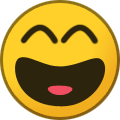 OLG hat auf kylt in Salary negotiation after probationary periodFirst of all - I dont have any further advice for you.
OLG hat auf kylt in Salary negotiation after probationary periodFirst of all - I dont have any further advice for you.
======
At least I can confirm this expectations. I would recommend to advance your German and get a B1 certificate (or similar) to proove your language skills.
-
 Berlin is full of jobs with your skills and you could easily find a job for 20% more. A "start up" with 180 employees has enough money to pay proper salaries. The deal for a real start up is usually low salary but you get stocks. However this is your first job ... therefore I would ask for more as you described and if it is a "no" then start looking somewhere else and leave after another 6 months to have at least 1 year experience.
Berlin is full of jobs with your skills and you could easily find a job for 20% more. A "start up" with 180 employees has enough money to pay proper salaries. The deal for a real start up is usually low salary but you get stocks. However this is your first job ... therefore I would ask for more as you described and if it is a "no" then start looking somewhere else and leave after another 6 months to have at least 1 year experience.
-
 OLG hat auf SaJu in Salary negotiation after probationary periodEnglish language is a requirement in many large companies. And large companies are well known for nice salaries. You can receive courses for learning German there, too.
OLG hat auf SaJu in Salary negotiation after probationary periodEnglish language is a requirement in many large companies. And large companies are well known for nice salaries. You can receive courses for learning German there, too.
English is used in startups as a second option. But they don't pay on the same level as global players.




