Nerakk23
User
-
Registriert
-
Letzter Besuch
Reputationsaktivität
-
 Nerakk23 hat eine Reaktion von Gusto in Vertragsverhandlungen/Gehalt nach der AusbildungBei mir und meinem Mitschülern lag das Einstiegsgehalt nach der Fisi Ausbildung 2019 bei so ziemlich allen zwischen 35 und 40k (in Bremen).
Nerakk23 hat eine Reaktion von Gusto in Vertragsverhandlungen/Gehalt nach der AusbildungBei mir und meinem Mitschülern lag das Einstiegsgehalt nach der Fisi Ausbildung 2019 bei so ziemlich allen zwischen 35 und 40k (in Bremen).
-
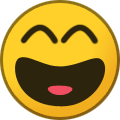 Nerakk23 hat auf allesweg in Studium: Internationales IT Businessmeine Kristallkugel funktioniert aufgrund ihrer FFP2-Maske etwas eingeschränkt.
Nerakk23 hat auf allesweg in Studium: Internationales IT Businessmeine Kristallkugel funktioniert aufgrund ihrer FFP2-Maske etwas eingeschränkt.
-
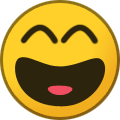 Nerakk23 hat auf Zaroc in Sommer 2020 wie lief's?Sry das musste jetzt sein:
Nerakk23 hat auf Zaroc in Sommer 2020 wie lief's?Sry das musste jetzt sein:
-
 Nerakk23 hat auf AzubiEDV in Löungen AP FiSi 2019Hallo,
Nerakk23 hat auf AzubiEDV in Löungen AP FiSi 2019Hallo,
nach der Zwischenprüfung habe ich einmal ein Google Doc gefunden, in dem man seine Lösung pro Aufgabe eingeben konnte und dann eine Statistik sehen konnte, was die anderen angekreuzt haben. Die Auswahlmöglichkeiten mit den höchsten Prozenten konnten einem Aufschluss auf die vermutlich korrekten Lösungen geben. So hab ich mir meine Note schon vorher berechnen können. Hatte dann auch genau die Punktzahl als die Korrektur abgeschlossen war.
Nun meine Frage: Gibt es sowas auch für die AP von gestern? FiSi 2019. Oder kann ich sonst irgendwie ca. herausfinden was ich für eine Note habe? Die vier Wochen Unwissenheit möchte ich mir gerne ersparen.



