So also der erste Tag des Kurses war nun letzte Woche.
Ich muss sagen ich bin echt positiv überrascht und kann es nur jedem im Raum Düsseldorf empfehlen.
Es werden eine Menge Materialien bereitgestellt (Drop-box Link zu allen Vorlesungen
).
Es sind meist 2 Dozenten für max. 30 Personen zuständig, dass macht sich auch bei der Unterstützung bemerkbar.
Zudem gibt sich das Dozenten Team meiner Meinung nach besondere Mühe, indem Sie eigene Regeln z.B. fürs Routing definieren.
Diese sind für die Leute im Kurs die nicht unbedingt dauerhaft Einsen aufs Papier bringen echt GOLD wert !
Wollte es nur nocheinmal "abschließend" kommentiert haben.
LG
Lucas
 was hab ich hier verpasst?
was hab ich hier verpasst? Lucas1994 hat eine Reaktion von ratzeputzz in Vorläufige Ergebnisse Sommer 2018Jap.
Lucas1994 hat eine Reaktion von ratzeputzz in Vorläufige Ergebnisse Sommer 2018Jap.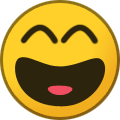 Lucas1994 hat eine Reaktion von Loborrak Torodil in Vorläufige Ergebnisse Sommer 2018FISI / IHK DÜDO
Lucas1994 hat eine Reaktion von Loborrak Torodil in Vorläufige Ergebnisse Sommer 2018FISI / IHK DÜDO Lucas1994 hat auf Felix92 in Vorläufige Ergebnisse Sommer 2018Hast bestanden, Glückwunsch!
Lucas1994 hat auf Felix92 in Vorläufige Ergebnisse Sommer 2018Hast bestanden, Glückwunsch! Lucas1994 hat eine Reaktion von Pancake in IHK VorbereitungskursSo also der erste Tag des Kurses war nun letzte Woche.
Lucas1994 hat eine Reaktion von Pancake in IHK VorbereitungskursSo also der erste Tag des Kurses war nun letzte Woche.



