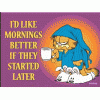Empfohlene Antworten
- Zurück
- 1
- 2
- 3
- 4
- 5
- 6
- 7
- Weiter
- Seite 2 von 20
- Zurück
- 1
- 2
- 3
- 4
- 5
- 6
- 7
- Weiter
- Seite 2 von 20

Dieses Thema ist für weitere Antworten geschlossen.
Teilen
Follower