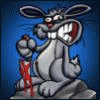Nr. 349 - und dann hat einfach wer die Tür zugemacht
Empfohlene Antworten
- Zurück
- 14
- 15
- 16
- 17
- 18
- 19
- 20
- 21
- 22
- 23
- 24
- Weiter
-
- Zurück
- 14
- 15
- 16
- 17
- 18
- 19
- 20
- 21
- 22
- 23
- 24
- Weiter
-

Dieses Thema ist für weitere Antworten geschlossen.
https://www.fachinformatiker.de/topic/153696-nr-349-und-dann-hat-einfach-wer-die-t%C3%BCr-zugemacht/
Follower